Adobe Photoshop for Concept Art
By Nacho Yagüe , Concept artist
Become a concept artist for cinema or video games by learning how to use this essential art direction software

Become a concept artist for cinema or video games by learning how to use this essential art direction software
Domestika Basics · 7 courses included
-

Course 1 – Concept Art Introduction
By Nacho Yagüe
Discover what concept art is and the different types that exist
-
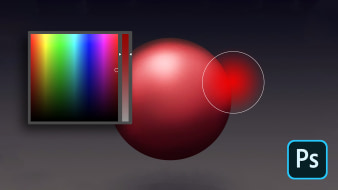
Course 2 - Getting to Know Adobe Photoshop
By Nacho Yagüe
Get to know the interface, the navigation, and the tool panels
-
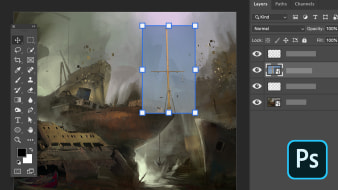
Course 3 - Menus and Other Options
By Nacho Yagüe
Discover all the options Photoshop offers through its menus
-
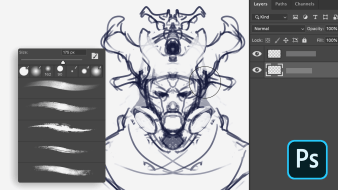
Course 4 - First Sketches
By Nacho Yagüe
Learn how to use the brush tool and create your first sketch
-

Course 6 - Creating a Professional Concept Art
By Nacho Yagüe
Finalize your concept art project with linework, color, texture, and lighting
-

Curso 7 - Saving and Presenting Your Project
By Nacho Yagüe
Learn how to give the final touches and create a perfect concept art presentation
If you’ve always wanted to dive into the world of concept art, in this Domestika Basics you will learn to create amazing characters and worlds in Photoshop with the help of Nacho Yagüe, a concept artist with more than 16 years of experience. He has worked for well-known titles such as Splinter Cell: Blacklist, Assassin's Creed Unity, and Watch Dogs 2.
In a simple and easy to digest approach, you will discover the techniques and processes used by professionals to create an illustration or concept art of a character, step by step.
In the first course, you will start by understanding what a concept art piece consists of, differentiating the different types that exist and seeing examples of Nacho's work. He will explain how each piece fits into each production phase and finally, you will create a mood board that will serve as a starting point for your final project.
Then, you will learn the main Adobe Photoshop tools and go through its interface. You will learn to navigate a document, the keyboard shortcuts and see the most important tool panels in detail.
In the third course, you will learn to use the different menus that Photoshop has, specifically: File, Editing, Image, Selection, Filter, View and Window. From this base, you can start experimenting with real examples.
Next, you will start preparing the first sketches of your characters, but first you will see how to use the brush tool and how to create your own brushes.
You will learn more about one of the most important Photoshop tools: layers. You will get to know the panel, the layer organization, the masks and the versatility they offer by making changes to your sketch to understand how it works.
The sixth course of this Domestika Basics will be 100% focused on the completion of your concept art piece. First, you will see how you work in a video game studio and get down to work and finish your piece, starting from the linework, and going through color and lighting.
Finally, Nacho will give you some tips to present your project to clients and he will teach you how to give that magical touch to your future projects to achieve a professional finish.
Technical requirements
- ⦁ A computer with Windows 10 or macOS 10.12 Sierra
⦁ Adobe Photoshop CC: You can download a free trial version on Adobe’s website.
⦁ No previous Photoshop knowledge is required
⦁ It is recommended to have a graphics tablet (Wacom or similar)
- 99% positive reviews (928)
- 33,676 students
- 54 lessons (6h 15m)
- 7 courses
- 42 downloads (31 files)
- Online and at your own pace
- Available on the app
- Audio: Spanish
- Spanish · English · Portuguese · German · French · Italian · Polish · Dutch
- Level: Beginner
- Unlimited access forever
Reviews

By Nacho Yagüe
Nacho Yagüe began his career as a concept artist in different Spanish studios such as Tragnarion and GRIN, working on projects such as Wanted: Weapons of Fate. He continued his career at Ubisoft Barcelona as an art director and concept artist and, in 2011 he began his career abroad taking part in the development of Assassin's Creed 3: Liberation in Ubisoft Sofia (Bulgaria).
Until 2017 he worked as a senior concept artist at Ubisoft Toronto, creating art for renowned video games such as Splinter Cell: Blacklist, Assassin's Creed Unity and Watch Dogs 2. Recently, he returned to Barcelona to join Gameloft as studio art director.
Content
Course 1 – Concept Art Introduction
-
U1
Presentation
-
Presentation
-
-
U2
What is concept art?
-
What is concept art?
-
-
U3
Mood Paintings
-
Mood Paintings
-
-
U4
Environment Concept Art
-
What is Environment Concept Art
-
-
U5
Design of props and vehicles
-
Design of props and vehicles
-
-
U6
Character concept art
-
Character concept art
-
-
U7
Reference Search
-
Reference Search
-
-
U8
Practice: creation of a reference board
-
Practice: creation of a reference board
-
Course 2 - Getting to Know Adobe Photoshop
-
U1
Graphics tablet settings
-
Graphics tablet settings
-
-
U2
The workspace
-
The workspace
-
-
U3
Navigation
-
Navigation
-
-
U4
Work documents
-
Work documents
-
-
U5
Tool Panel 1
-
Tool Panel 1
-
-
U6
Tool Panel 2
-
Tool Panel 2
-
-
U7
Tool Panel 3
-
Tool Panel 3
-
-
U8
Practice: creation of a floating sphere
-
Practice: creation of a floating sphere
-
Course 3 - Menus and Other Options
-
U1
Menu file
-
Menu file
-
-
U2
Edit Menu
-
Edit Menu
-
-
U3
Picture menu
-
Picture menu
-
-
U4
Select menu
-
Select menu
-
-
U5
Filter menu
-
Filter menu
-
-
U6
View and Window menu
-
View and Window menu
-
-
U7
Practice: adding a new element to an image
-
Practice: adding a new element to an image
-
Course 4 - First Sketches
-
U1
The importance of the sketch
-
The importance of the sketch
-
-
U2
Brushes
-
Brushes
-
-
U3
The Mixer Brush
-
The Mixer Brush
-
-
U4
Creation of a brush set
-
Creation of a brush set
-
-
U5
Saving brushes with different settings
-
Saving brushes with different settings
-
-
U6
Practice: preparing the sketch
-
Practice: preparing the sketch
-
Practice: preparing sketch 2
-
Course 5 - Layers
-
U1
The versatility of Photoshop
-
The versatility of Photoshop
-
-
U2
Introduction to the layer panel
-
Introduction to the layer panel
-
-
U3
Layers Organization
-
Layers Organization
-
-
U4
Taking full advantage of the layers
-
Taking full advantage of the layers
-
-
U5
Layer masks
-
Layer masks
-
-
U6
Clipping mask
-
Clipping mask
-
-
U7
Adjustment layers
-
Adjustment layers
-
-
U8
Layer styles
-
Layer styles
-
-
U9
Practice: making changes to our character
-
Practice: making changes to our character
-
Course 6 - Creating a Professional Concept Art
-
U1
How to work in a video game studio
-
How to work in a video game studio
-
-
U2
Defining our character through the line
-
Defining our character through the line
-
-
U3
Color 1
-
Color 1
-
Color 1 (part 2)
-
-
U4
Color 2
-
Color 2
-
-
U5
Layer Modes
-
Layer Modes
-
-
U6
Polished
-
Polished
-
-
U7
Illumination
-
illumination
-
-
U8
Texture application
-
Texture application
-
-
U9
Last touches
-
Last touches
-
Curso 7 - Saving and Presenting Your Project
-
U1
Tips to teach your projects
-
Tips to teach your projects
-
-
U2
File Types
-
File Types
-
-
U3
Reference Folder
-
Reference Folder
-
-
U4
Materials Guide
-
Materials Guide
-
-
U5
Practice: the importance of a good presentation
-
Practice: the importance of a good presentation
-
See the content of the 7 courses
About Domestika Basics
Domestika Basics is a series of courses focused on teaching the most commonly used software by creative professionals worldwide.
The content has been meticulously curated and is intended for both students going into a new creative field and more experienced professionals who want to polish their skills.
Learn with the best Domestika teachers through practical lessons, tons of resources, and a progressive difficulty that'll allow you to see results from day one.
Domestika Basics will allow you to step up your professional game and be prepared to score better projects.
-
Without prior knowledge.
Domestika Basics gives you everything you need to get started in a new creative field and become an expert in it.
-
Focused on the tool.
Discover its main components, techniques, and the tried-and-true methods you need to master it.
-
Learn fast
With a straightforward, step-by-step approach, our outstanding professionals will teach you how to get the most out of the program.
-
Certificates Plus
If you're a Plus member, get a custom certificate signed by your teacher for every course. Share it on your portfolio, social media, or wherever you like.



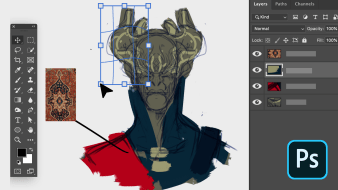


ilieva.vania25
феноменален учител. Курса е много добър
View translation
Hide translation
javierurzua758
Está muy bueno el curso, lo recomiendo
View translation
Hide translation
carolinalopez0352
Me gusto mucho este curso, aprendí muchas cosas que no conocía sobre el programa y su metodología de enseñanza es muy buena, es muy fácil comprender todo! ✨
View translation
Hide translation
Baalam
PlusExcelente contenido. Aprendí bastante.
View translation
Hide translation
anhng_des_433
Great course ever! Everything is well-explained