VR Design and Modeling with Quill
A course by Federico Moreno Breser , Animation Director and Digital Artist
Transform the way you work in 3D by creating characters and scenes with the power of virtual reality

Transform the way you work in 3D by creating characters and scenes with the power of virtual reality
If painting and modeling characters and scenes in 3D on a real scale inspires you, imagine being able to be physically present in your own creations, walk around them, and see them in their actual size in order to perfect them. Oculus Quill is the painting and 3D animation software for virtual reality that's capable of creating that unique experience, and Federico Moreno—animation director and digital artist—is the expert that will present this powerful tool to create your project using his own methodology.
With his vast experience in working with clients like Disney, Ford, UNICEF, YPF, Netflix or TVE, among others, Federico will teach you how to master Oculus Quill so you can create your own universe and animated content. Learn all the functions and processes to work with the software step-by-step, until you create your own finished 3D project.
What will you learn in this online course?
28 lessons & 23 downloads
- 97% positive reviews (34)
- 1,112 students
- 28 lessons (5h 5m)
- 23 additional resources (11 files)
- Online and at your own pace
- Available on the app
- Audio: Spanish
- Spanish · English · Portuguese · German · French · Italian · Polish · Dutch
- Level: Beginner
- Unlimited access forever
What is this course's project?
Build a complete scene from scratch, by designing the scene and characters in Quill and render them in OctaneRender.

Who is this online course for?
For all audiovisual artists with or without previous experience in the world of animation and 3D creation. Students who are training to become professionals in the industry can discover new tools and processes presented in the course.
Requirements and materials
The course doesn’t require previous artistic or technical skills, however, those with experience in visual arts and in animation software and 3D creation will find the course easier.
Regarding the course materials, you will need an Oculus Rift or Oculus Rift S headset, Touch Controllers and Oculus Quill, Adobe Photoshop, and system requirements for working with Quill at the beginning of the course. However, we recommend that you take a look at the optimum requirements for Quill on their official website.

Reviews

A course by Federico Moreno Breser
Federico Moreno is from Rosario, Argentina and is passionate about the freedom that animation offers to transform his imagination into reality and give shape to a story, which differs to other types of audiovisual work. Now with over 20 years of professional experience, he admits that he is self-taught, having spent hours reading through manuals and learning through numerous tutorials and practical exercises.
Since 2005, he leads Mcfly Studio, a studio that specializes in animation and audiovisual production, where he unites his two strengths: his artistic and production skills. In 2012, he founded the animation magazine Moushon!, a project that he led for two years, as well as Luty Art Studio alongside Nelson Luty, an art department dedicated to conceptual art for the film industry, animation, and videogames.
Content
-
U1
Introduction
-
Presentation
-
Influences
-
What will we do in the course?
-
-
U2
Configuration and planning
-
Hardware presentation and technical requirements
-
VR equipment setup and configuration
-
Introduction to the Quill Tool
-
The Transform tool and its role
-
Working with Layers
-
Brushes and Clone tool I
-
Brushes and Clone tool II
-
Customize our interface
-
-
U3
Working at Quill
-
We work with references
-
Character Creation: The Head I
-
Character Creation: The Head II
-
Body Arming I
-
Body Arming II
-
We paint the character
-
We do the poses I
-
We do the poses II
-
Scenarios bases
-
Creation of the arcade
-
Scenario Details
-
-
U4
Polishing our project
-
Final scenario composition
-
We export from Quill
-
We integrate the project to OctaneRender I
-
We integrate the project to OctaneRender II
-
Materials and lights in OctaneRender
-
Final export
-
-
FP
Final project
-
VR Design and Modeling with Quill
-
What to expect from a Domestika course
-
Learn at your own pace
Enjoy learning from home without a set schedule and with an easy-to-follow method. You set your own pace.
-
Learn from the best professionals
Learn valuable methods and techniques explained by top experts in the creative sector.
-
Meet expert teachers
Each expert teaches what they do best, with clear guidelines, true passion, and professional insight in every lesson.
-
Certificates
PlusIf you're a Plus member, get a custom certificate signed by your teacher for every course. Share it on your portfolio, social media, or wherever you like.
-
Get front-row seats
Videos of the highest quality, so you don't miss a single detail. With unlimited access, you can watch them as many times as you need to perfect your technique.
-
Share knowledge and ideas
Ask questions, request feedback, or offer solutions. Share your learning experience with other students in the community who are as passionate about creativity as you are.
-
Connect with a global creative community
The community is home to millions of people from around the world who are curious and passionate about exploring and expressing their creativity.
-
Watch professionally produced courses
Domestika curates its teacher roster and produces every course in-house to ensure a high-quality online learning experience.
FAQs
Domestika's courses are online classes that provide you with the tools and skills you need to complete a specific project. Every step of the project combines video lessons with complementary instructional material, so you can learn by doing. Domestika's courses also allow you to share your own projects with the teacher and with other students, creating a dynamic course community.
All courses are 100% online, so once they're published, courses start and finish whenever you want. You set the pace of the class. You can go back to review what interests you most and skip what you already know, ask questions, answer questions, share your projects, and more.
The courses are divided into different units. Each one includes lessons, informational text, tasks, and practice exercises to help you carry out your project step by step, with additional complementary resources and downloads. You'll also have access to an exclusive forum where you can interact with the teacher and with other students, as well as share your work and your course project, creating a community around the course.
You can redeem the course you received by accessing the redeeming page and entering your gift code.





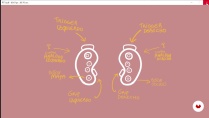
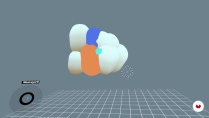




ozokar_voz
bastante interesante el tema, y muy conveniente que este en español
View translation
Hide translation
willton
Impresionante !!!! Es otro mundo y nunca mejor dicho el poder trabajar con herramientas virtuales. Yo tuve que cambiar la computadora para más potencia y poder trabajar con este tipo de tecnología. Adictivo
View translation
Hide translation
juanktigre
PlusSuper recomendado, incluso así no tenga tanto soporte ahora el software de Quill
View translation
Hide translation
oscar_beltran_dg
Muy recomendado :D
View translation
Hide translation
frankecala92
La profesionalidad del instructor se nota, puede que de un poco de Motion Sickness al seguir la camara, pero si se sigue directo en VR se evita totalmente. Recomendad'isimo el curso, tengo ganas de acabarlo y seguir con el siguiente modulo de animacion.
View translation
Hide translation