Create materials in V-Ray for SketchUp
A course by María Alarcón , Digital Architect
Discover how to apply & improve textures in your SketchUp projects in V-Ray to achieve remarkable results.
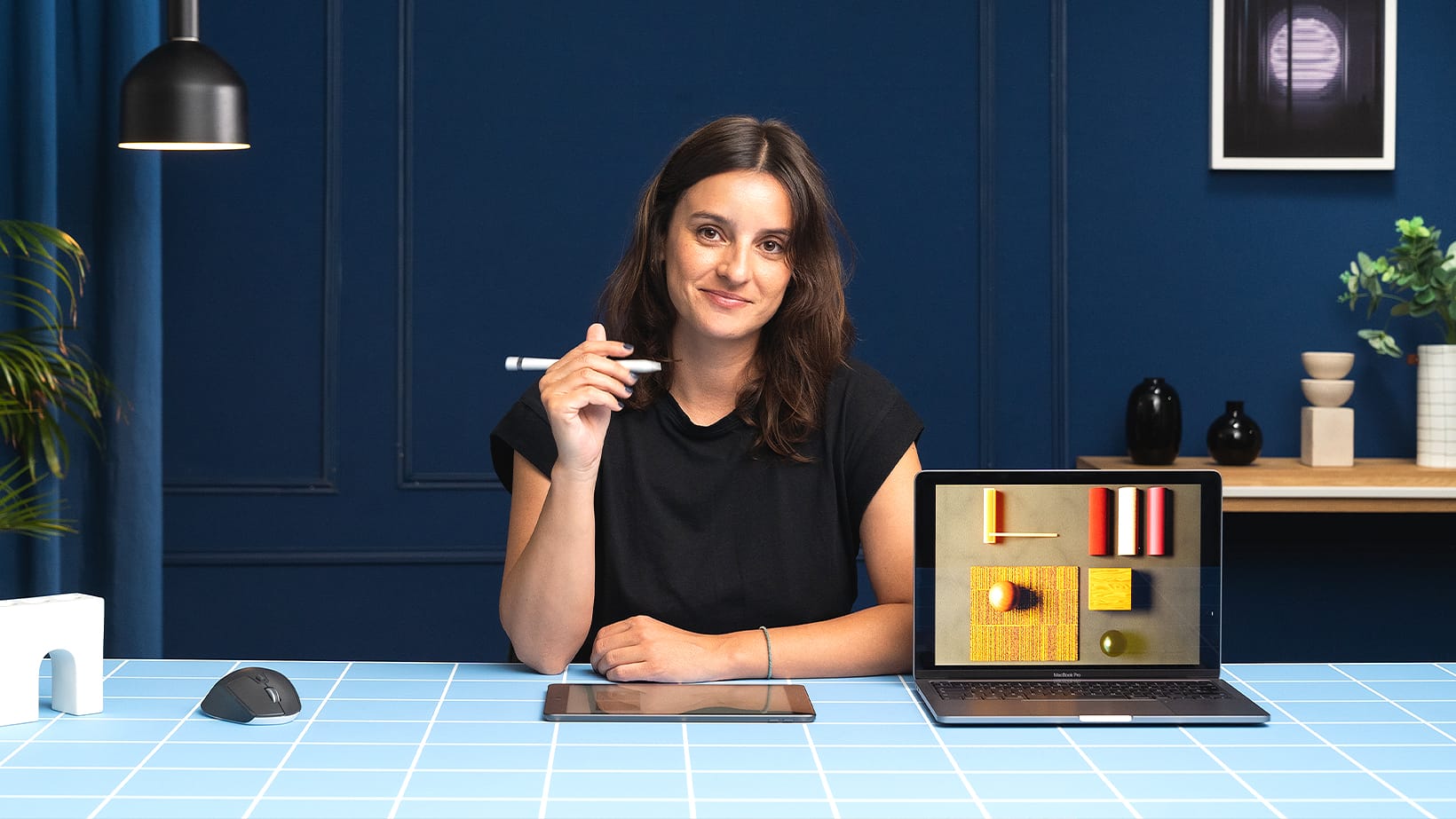
Discover how to apply & improve textures in your SketchUp projects in V-Ray to achieve remarkable results.
In this online course, María Alarcón, digital architect and expert in architectural visualization, will guide you through the process of creating and editing Vray materials to shape your virtual spaces. You will learn techniques and tools to work with materials, play with light, textures and colors, and thus generate impressive and realistic images.
Through a creative process you will create in a first installment an 'inspiration guide', references and idea, from the 'inspiration guide' you will make and edit the 'materials palette' in V-Ray for SketchUp. Finally, you will apply the materials created to a space.
What will you learn in this online course?
15 lessons & 14 downloads
- 100% positive reviews (9)
- 1,076 students
- 15 lessons (2h 32m)
- 14 additional resources (5 files)
- Online and at your own pace
- Available on the app
- Audio: Spanish
- Spanish · English · Portuguese · German · French · Italian · Polish · Dutch
- Level: Beginner
- Unlimited access forever
What is this course's project?
The final project of this course will consist of the creation of an inspiration guide, a palette of materials and the rendering of a scene. You will use everything you have learned to develop a unique virtual environment and transmit a particular sensation through your images. Let your creativity fly and surprise with your designs!

Projects by course students
Who is this online course for?
This course is aimed at creatives, architects and interior designers who use SketchUp as a work tool and want to learn how to create and edit materials in Vray. If you have basic knowledge of SketchUp and Vray and are passionate about architectural visualization, this course will allow you to take your skills to the next level and develop impressive and realistic environments.
Requirements and materials
To get the most out of this course, you will need to have a basic understanding of SketchUp and Vray. In addition, it is recommended to have a computer with the SketchUp, Vray and Photoshop programs installed.
Explore the fascinating world of architectural visualization with María Alarcón and discover how to create virtual spaces that captivate and transmit sensations. Acquire the necessary skills to work with materials, play with light and textures, and bring your design projects to life.

Reviews

A course by María Alarcón
María Alarcón is a digital architect passionate about the creation of virtual spaces and their representation through images, animations and virtual tours. With more than seven years of experience in architectural visualization, María has collaborated with architecture studios, interior designers and designers, as well as renowned illustrators such as Pol Solà.
His approach is focused on transmitting sensations and creating visual pleasure through his projects. In addition to commissioned architectural visualizations, María has always looked for the opportunity to develop personal projects where she can express her creativity and explore new ideas. Her passion for materiality, lighting and composition has led her to master SketchUp and Vray tools, becoming an expert in the creation and editing of materials.
With her extensive experience and knowledge, María Alarcón will guide you in this course so that you can develop your skills in architectural visualization and create impressive and realistic virtual spaces. Discover the world of possibilities that opens up when working with materials and shape your imagination with SketchUp and Vray.
Content
-
U1
Introduction
-
Presentation
-
influences
-
-
U2
creative initiation
-
we are all creative
-
creative tools
-
Create an inspiration guide
-
-
U3
Create and edit materials in V-Ray
-
V-Ray 1 review
-
V-Ray 2 Review
-
How do materials work in V-Ray? 1
-
How do materials work in V-Ray? 2
-
Create, apply, and save materials 1
-
Create, apply and save materials 2
-
Material Palette Render
-
-
U4
final space render
-
Create your element library
-
create your composition
-
space rendering
-
-
FP
Final project
-
Create materials in V-Ray and apply them in your spaces
-
What to expect from a Domestika course
-
Learn at your own pace
Enjoy learning from home without a set schedule and with an easy-to-follow method. You set your own pace.
-
Learn from the best professionals
Learn valuable methods and techniques explained by top experts in the creative sector.
-
Meet expert teachers
Each expert teaches what they do best, with clear guidelines, true passion, and professional insight in every lesson.
-
Certificates
PlusIf you're a Plus member, get a custom certificate signed by your teacher for every course. Share it on your portfolio, social media, or wherever you like.
-
Get front-row seats
Videos of the highest quality, so you don't miss a single detail. With unlimited access, you can watch them as many times as you need to perfect your technique.
-
Share knowledge and ideas
Ask questions, request feedback, or offer solutions. Share your learning experience with other students in the community who are as passionate about creativity as you are.
-
Connect with a global creative community
The community is home to millions of people from around the world who are curious and passionate about exploring and expressing their creativity.
-
Watch professionally produced courses
Domestika curates its teacher roster and produces every course in-house to ensure a high-quality online learning experience.
FAQs
Domestika's courses are online classes that provide you with the tools and skills you need to complete a specific project. Every step of the project combines video lessons with complementary instructional material, so you can learn by doing. Domestika's courses also allow you to share your own projects with the teacher and with other students, creating a dynamic course community.
All courses are 100% online, so once they're published, courses start and finish whenever you want. You set the pace of the class. You can go back to review what interests you most and skip what you already know, ask questions, answer questions, share your projects, and more.
The courses are divided into different units. Each one includes lessons, informational text, tasks, and practice exercises to help you carry out your project step by step, with additional complementary resources and downloads. You'll also have access to an exclusive forum where you can interact with the teacher and with other students, as well as share your work and your course project, creating a community around the course.
You can redeem the course you received by accessing the redeeming page and entering your gift code.




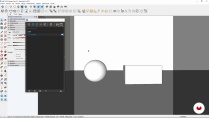
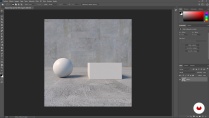








yayo.1993.18
Muy buena explicación y metodología
View translation
Hide translation
paula15_88
me gusto mucho el curso. la forma de explicar es clara. lo recomiendo,
View translation
Hide translation
fressia_dp
Me parece un curso para especializarnos en los acabos de los materiales más frecuentes usados en mobiliarios.
View translation
Hide translation
ana.anamoita
Excelente curso! Recomendo bastante a quem esteja a dar os primeiros passos no V-Ray ou para quem queira consolidar conhecimentos. A informação é passada de uma forma bastante clara, concisa e eficaz. São transmitidas dicas muito úteis e práticas.
View translation
Hide translation
pablobal98
excelente! me sirvio de aprendizaje
View translation
Hide translation