Creating a Compelling Animated Illustration in Adobe Fresco
A course by Kyle T Webster , International award-winning artist
Learn how to create eye-catching animated illustrations using a powerful tool like Adobe Fresco. Discover its unique features to bring your artwork to life.

Learn how to create eye-catching animated illustrations using a powerful tool like Adobe Fresco. Discover its unique features to bring your artwork to life.
In this online course, immerse yourself in the captivating world of Adobe Fresco with award-winning artist Kyle T. Webster. Kyle, known for his expertise in illustration and animation, will guide you through the process of creating compelling scenes and adding subtle mobile elements to draw your audience into the image.
Discover the hidden powers of Adobe Fresco as you explore brushes, layers, movements, perspective, and animation tools. Without the need for traditional frame-by-frame workflows, you'll learn how to animate your artwork using the unique Motion Path animation tools. Kyle will show you how to use these features effectively to enhance your illustrations and bring them to life.
Throughout the course, you'll develop a deep understanding of how to direct the viewer's eye, convey specific feelings and moods, and make thoughtful decisions about what to include and exclude from your art. By the end of the lessons, you'll have the skills to create clear and captivating illustrated stories enhanced by subtle animation.
What will you learn in this online course?
19 lessons & 15 downloads
- 99% positive reviews (95)
- 4,746 students
- 19 lessons (4h 20m)
- 15 additional resources (5 files)
- Online and at your own pace
- Available on the app
- Audio: English, Turkish
- English · Spanish · Portuguese · German · French · Italian · Polish · Dutch
- Level: Intermediate
- Unlimited access forever
What is this course's project?
You'll have the opportunity to create a final illustration that showcases your newfound skills in Adobe Fresco. With Kyle's guidance, you'll select a scene and bring it to life using the techniques learned throughout the course. Your final artwork will be an impressive example of storytelling through illustration, enriched with subtle and captivating animation.

Projects by course students
Who is this online course for?
This course is perfect for anyone with drawing skills who wants to take their illustrations to the next level by adding beautiful, dynamic motion. Whether you're an experienced illustrator looking to explore Adobe Fresco's animation tools or someone with basic drawing skills eager to learn efficient ways to enhance your illustrations, this course is designed to help you expand your creative horizons. Join Kyle T. Webster in this artistic journey and unlock the potential of Adobe Fresco.
Requirements and materials
To make the most of this course, you'll need a drawing tablet, a stylus, and Adobe Fresco installed on your device. With these essential tools, you'll be ready to explore the features and techniques taught by Kyle T. Webster. Get ready to embark on an inspiring journey of creativity and animation with Adobe Fresco.

Reviews

A course by Kyle T Webster
Kyle T. Webster is an internationally acclaimed artist known for his exceptional illustration and animation skills. With a career spanning over two decades, Kyle has worked with prestigious publications such as The New Yorker, The Wall Street Journal, and The New York Times. As the founder of KyleBrush.com and the inventor of the first meditative drawing app, "Lines of Zen," he has made significant contributions to the art and design community.
As an Adobe ambassador, Kyle has collaborated closely with Adobe on various drawing and painting initiatives. He played a pivotal role in the development of Adobe Fresco, designing all the brushes and creating promotional illustrations and animations for the app. Kyle's passion for teaching has led him to share his knowledge and insights through courses and workshops worldwide.
Content
-
U1
Introduction
-
About Me
-
Influences
-
-
U2
Getting to Know Fresco Better
-
Brushes 1
-
Brushes 2
-
Layers, Select, Move, and Transform
-
Perspective Tools
-
Motion and Animation
-
-
U3
Planning the Animated Scene
-
Choosing the Scene
-
Thumbnailing in Fresco
-
Refining the Chosen Thumbnail, the Final Sketch 1
-
Refining the Chosen Thumbnail, the Final Sketch 2
-
-
U4
Creating the Artwork
-
Linework and Animated Objects 1
-
Linework and Animated Objects 2
-
Linework and Animated Objects 3
-
Color Themes 1
-
Color Themes 2
-
Exporting the Animated Artwork 1
-
Exporting the Animated Artwork 2
-
Sharing and Learning
-
-
FP
Final project
-
Introduction to Adobe Fresco for Illustrators
-
What to expect from a Domestika course
-
Learn at your own pace
Enjoy learning from home without a set schedule and with an easy-to-follow method. You set your own pace.
-
Learn from the best professionals
Learn valuable methods and techniques explained by top experts in the creative sector.
-
Meet expert teachers
Each expert teaches what they do best, with clear guidelines, true passion, and professional insight in every lesson.
-
Certificates
PlusIf you're a Plus member, get a custom certificate signed by your teacher for every course. Share it on your portfolio, social media, or wherever you like.
-
Get front-row seats
Videos of the highest quality, so you don't miss a single detail. With unlimited access, you can watch them as many times as you need to perfect your technique.
-
Share knowledge and ideas
Ask questions, request feedback, or offer solutions. Share your learning experience with other students in the community who are as passionate about creativity as you are.
-
Connect with a global creative community
The community is home to millions of people from around the world who are curious and passionate about exploring and expressing their creativity.
-
Watch professionally produced courses
Domestika curates its teacher roster and produces every course in-house to ensure a high-quality online learning experience.
FAQs
Domestika's courses are online classes that provide you with the tools and skills you need to complete a specific project. Every step of the project combines video lessons with complementary instructional material, so you can learn by doing. Domestika's courses also allow you to share your own projects with the teacher and with other students, creating a dynamic course community.
All courses are 100% online, so once they're published, courses start and finish whenever you want. You set the pace of the class. You can go back to review what interests you most and skip what you already know, ask questions, answer questions, share your projects, and more.
The courses are divided into different units. Each one includes lessons, informational text, tasks, and practice exercises to help you carry out your project step by step, with additional complementary resources and downloads. You'll also have access to an exclusive forum where you can interact with the teacher and with other students, as well as share your work and your course project, creating a community around the course.
You can redeem the course you received by accessing the redeeming page and entering your gift code.














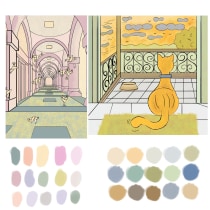
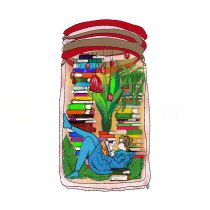

ruxandra.carter
PlusLoved the course! Great explanation, and I learned a lot. Thank you very much!
juan.wilches
PlusExcelente curso. La explicación de la completa funcionalidad de Fresco me gustó mucho, y también que pude lograr una ilustración animada de calidad.
View translation
Hide translation
inbox
PlusI was looking for a course that focused on the features, methods and functionality of Fresco in a pragmatic process.
This is that course.
ceciledoss
Super, j'ai appris beaucoup de choses. Cours bien expliqué.
View translation
Hide translation
visby
Aun no he finalizado el curso, y realmente estoy aun más interesada en terminar y desarrollar proyectos con fresco, el profesor tiene una gran facilidad con la que se explica cada herramienta, no tenía idea lo que podían hacer los pinceles de acuarela, eso me tiene gratamente sorprendida.
View translation
Hide translation