Creative Coding: Immersive Art with openFrameworks
A course by Paul Ferragut , Multimedia Artist and Creative Technologist
Learn the basics of C++ programming and creative coding to animate striking shapes and loops for immersive artistic installations
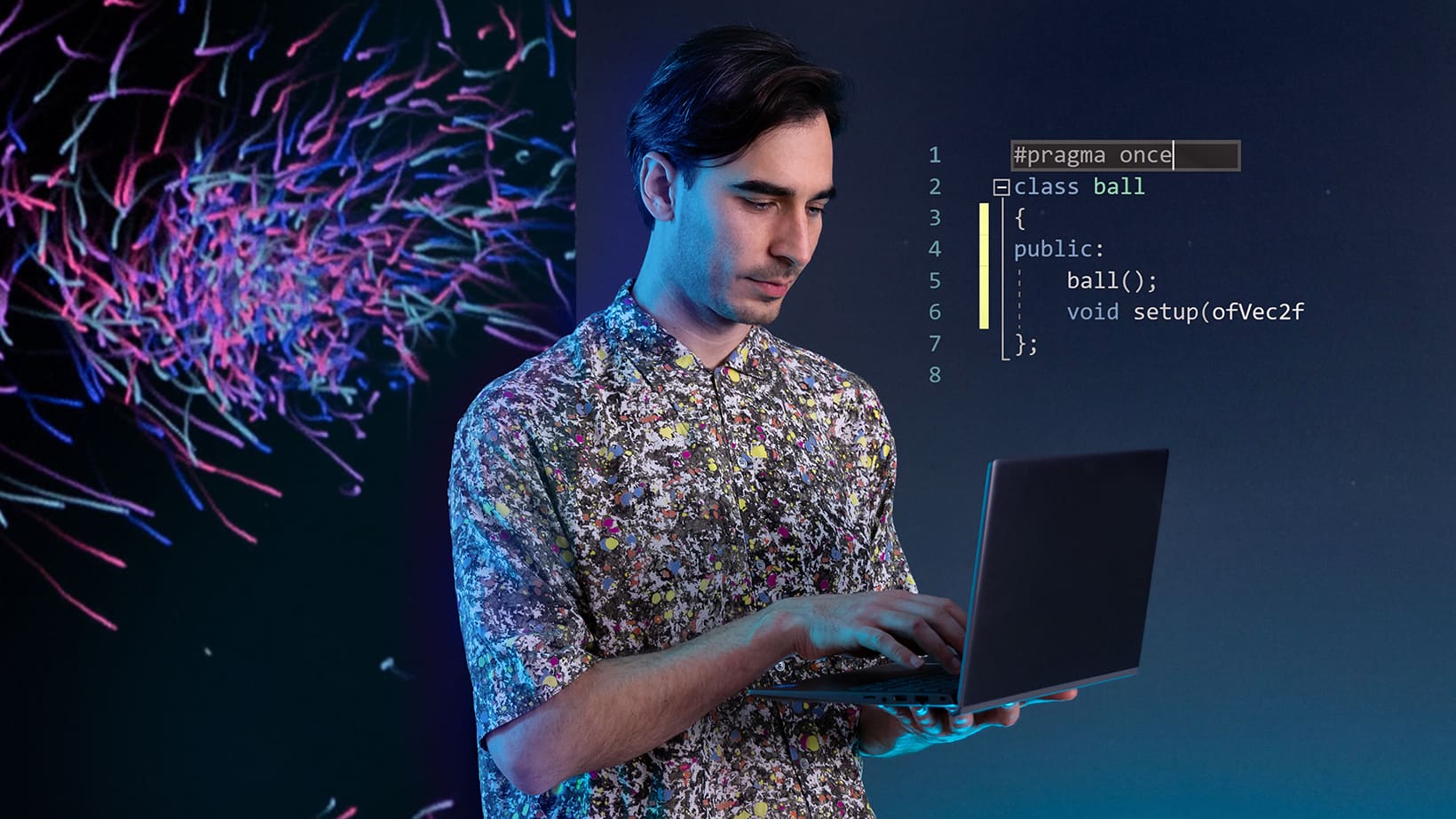
Learn the basics of C++ programming and creative coding to animate striking shapes and loops for immersive artistic installations
Coding goes far beyond programming languages and technology– it is also a medium of artistic self-expression. For Paul Ferragut, a multimedia artist and technologist, it’s allowed him to create immersive art installations with organizations like Aquarium of the Pacific in California and collaborate with companies like Facebook, Microsoft, and Intel.
In this online course, learn the fundamentals of openFrameworks, so you can create your own experiential art. Deepen your knowledge in C++ programming, and express yourself artistically in a wide variety of projects.
What will you learn in this online course?
17 lessons & 19 downloads
- 97% positive reviews (69)
- 5,627 students
- 17 lessons (2h 57m)
- 19 additional resources (1 files)
- Online and at your own pace
- Available on the app
- Audio: English
- English · Spanish · Portuguese · German · French · Italian · Polish · Dutch
- Level: Beginner
- Unlimited access forever
What is this course's project?
Develop a visual particle system that interacts with a webcam, to produce an art installation with projection.
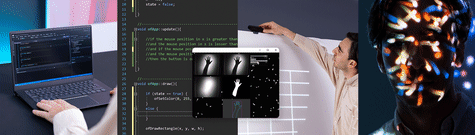
Projects by course students
Who is this online course for?
This course is for anyone who wants to express themselves artistically with the C++ programming language in openFrameworks.
Requirements and materials
No prior experience is necessary.
All you need is a computer, either Windows or Mac, and a webcam. A video projector is used in the final project, but it is optional.

Reviews

A course by Paul Ferragut
Paul Farragut is a new media artist and creative technologist exploring digital art through interactive installations. His area of research is creative coding, physical interaction, the humanization of technology, and collaborations with other artistic disciplines.
Through personal artworks and the experiential studio he co-founded (Convivial), his work focuses on interdisciplinary collaborations to create disruptive experiences. His work bridges the physical and digital worlds to create stories and immersive experiences that emotionally engage with his audiences.
Content
-
U1
Introduction
-
About Me
-
Influences
-
-
U2
Discovering Creative Coding
-
Creative Coding and Interactions
-
How to Install openFrameworks
-
Starting to Code
-
-
U3
The Basics of Programming
-
The Variables
-
The Functions
-
Conditional Statements
-
-
U4
The Visuals
-
Animations
-
Loops
-
Classes and Arrays
-
Particle Systems 1
-
Particle Systems 2
-
-
U5
Interactivity
-
Computer Vision and Interactivity 1
-
Computer Vision and Interactivity 2
-
Planning the Installation
-
Projecting the Video
-
-
FP
Final project
-
Creative Coding: Immersive Art with openFrameworks
-
What to expect from a Domestika course
-
Learn at your own pace
Enjoy learning from home without a set schedule and with an easy-to-follow method. You set your own pace.
-
Learn from the best professionals
Learn valuable methods and techniques explained by top experts in the creative sector.
-
Meet expert teachers
Each expert teaches what they do best, with clear guidelines, true passion, and professional insight in every lesson.
-
Certificates
PlusIf you're a Plus member, get a custom certificate signed by your teacher for every course. Share it on your portfolio, social media, or wherever you like.
-
Get front-row seats
Videos of the highest quality, so you don't miss a single detail. With unlimited access, you can watch them as many times as you need to perfect your technique.
-
Share knowledge and ideas
Ask questions, request feedback, or offer solutions. Share your learning experience with other students in the community who are as passionate about creativity as you are.
-
Connect with a global creative community
The community is home to millions of people from around the world who are curious and passionate about exploring and expressing their creativity.
-
Watch professionally produced courses
Domestika curates its teacher roster and produces every course in-house to ensure a high-quality online learning experience.
FAQs
Domestika's courses are online classes that provide you with the tools and skills you need to complete a specific project. Every step of the project combines video lessons with complementary instructional material, so you can learn by doing. Domestika's courses also allow you to share your own projects with the teacher and with other students, creating a dynamic course community.
All courses are 100% online, so once they're published, courses start and finish whenever you want. You set the pace of the class. You can go back to review what interests you most and skip what you already know, ask questions, answer questions, share your projects, and more.
The courses are divided into different units. Each one includes lessons, informational text, tasks, and practice exercises to help you carry out your project step by step, with additional complementary resources and downloads. You'll also have access to an exclusive forum where you can interact with the teacher and with other students, as well as share your work and your course project, creating a community around the course.
You can redeem the course you received by accessing the redeeming page and entering your gift code.
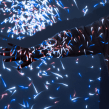




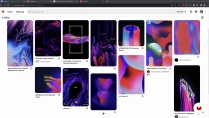




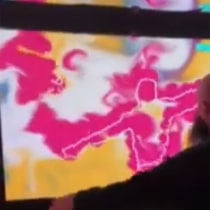

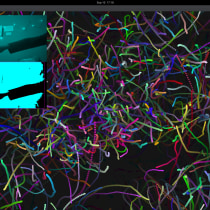


mogo.iitd
hiojoj jo
View translation
Hide translation
92zj2jvwdx
very good
savealone
Excelente!!!
View translation
Hide translation
oghersi
Un curso introductorio que cubre lo necesario para comenzar. Creo que está muy bien hecho, explicado, es interesante e inspirador.
View translation
Hide translation
smthspce
PlusThis course covers a super interesting tool and subject, but unless I missed the caveat, it is more suited for PC users as it uses Windows-based software operations. For instance, the Particle Systems 1 class uses code shortcuts for building classes and sharing code across files only found in Visual Studio, making it very hard to follow along and participate on a Mac or Linux.