Editing in Lightroom for Architectural Photography
A course by Tobi Shinobi , Photographer
Learn to transform familiar views into creative and unique perspectives by playing with composition, color, tone, and balance

Learn to transform familiar views into creative and unique perspectives by playing with composition, color, tone, and balance
Through the power of unique perspectives and complementary editing, you’re able to create striking abstract compositions from even the most everyday sights. Award-winning photographer Tobi Shonibare, best known as Tobi Shinobi, enhances his photographs using editing techniques to achieve thought-provoking artwork with an original perspective. His recognizable style, which he describes as ‘simply complex’ has led him to work with clients including Nike, Apple, and Bose. Tobi is also a Creative Strategist at TikTok and a Lightroom ambassador.
In this course, he teaches you how to enhance your architectural photography in Lightroom to give your images a fresh, eye-catching aesthetic. Learn the fundamentals of Lightroom and discover editing techniques to play with angles, tone, texture, and color. Use your original perspective to bring life to the ordinary.
What will you learn in this online course?
13 lessons & 14 downloads
- 85% positive reviews (20)
- 925 students
- 13 lessons (2h 7m)
- 14 additional resources (6 files)
- Online and at your own pace
- Available on the app
- Audio: English
- English · Spanish · Portuguese · German · French · Italian · Polish · Dutch
- Level: Beginner
- Unlimited access forever
What is this course's project?
Edit two of your architectural photographs using Lightroom: one should be a low-angle shot looking up, and the other a frontal view with a vanishing point.
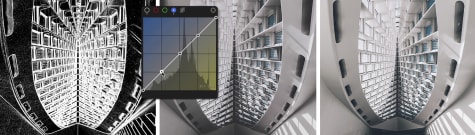
Projects by course students
Who is this online course for?
This course is for those who are interested in photography and in refreshing the look of their architectural shots.
Requirements and materials
To take this course, you need a device with Lightroom installed and your own architectural photographs to edit.

Reviews

A course by Tobi Shinobi
London-born Tobi Shonibare, best known as Tobi Shinobi, is an award-winning photographer who describes his style as ‘simply complex’. Since his childhood, he has been fascinated by concepts such as balance, fairness, geometry and symmetry, sparked by seeing his mother’s technical engineering drawings in the house. He first fell in love with photography when exploring the streets of Shoreditch, East London, and appreciating the contrast between old and new architecture in his home city.
Tobi’s work ranges from architectural and portraiture, to documenting current affairs and product photography. His passion lies in turning familiar everyday sights into abstract compositions through the power of perspective and contrast. His unique and signature style has led him to work around the world for clients including Nike, Adidas, Puma, Audi, Apple, and Bose. As well as shooting stills and motion, Tobi works in the Creative Lab at TikTok as a Creative Strategist. He’s also a Lightroom, and a Sony Global Imaging ambassador.
Content
-
U1
Introduction
-
About Me
-
Influences
-
-
U2
Editing Basics
-
Introduction to Lightroom
-
Lightroom and Architectural Photography
-
Composition, Perspective, Cropping
-
Curves, Color Grading, Presets
-
Sharpening, Noise Reduction, Geometry, and Optics
-
-
U3
Editing Your Architectural Photos
-
Editing the Technical Aspects of a Low-Angle Shot
-
Enhancing the Aesthetics of a Low-Angle Shot
-
Editing the Technical Aspects of a Frontal View Shot
-
Enhancing the Aesthetics of a Frontal View Shot
-
-
U4
Sharing Your Work
-
Sharing Your Work on Instagram
-
Sharing Your Work on Other Social Media Platforms
-
-
FP
Final project
-
Editing in Lightroom for Architectural Photography
-
What to expect from a Domestika course
-
Learn at your own pace
Enjoy learning from home without a set schedule and with an easy-to-follow method. You set your own pace.
-
Learn from the best professionals
Learn valuable methods and techniques explained by top experts in the creative sector.
-
Meet expert teachers
Each expert teaches what they do best, with clear guidelines, true passion, and professional insight in every lesson.
-
Certificates
PlusIf you're a Plus member, get a custom certificate signed by your teacher for every course. Share it on your portfolio, social media, or wherever you like.
-
Get front-row seats
Videos of the highest quality, so you don't miss a single detail. With unlimited access, you can watch them as many times as you need to perfect your technique.
-
Share knowledge and ideas
Ask questions, request feedback, or offer solutions. Share your learning experience with other students in the community who are as passionate about creativity as you are.
-
Connect with a global creative community
The community is home to millions of people from around the world who are curious and passionate about exploring and expressing their creativity.
-
Watch professionally produced courses
Domestika curates its teacher roster and produces every course in-house to ensure a high-quality online learning experience.
FAQs
Domestika's courses are online classes that provide you with the tools and skills you need to complete a specific project. Every step of the project combines video lessons with complementary instructional material, so you can learn by doing. Domestika's courses also allow you to share your own projects with the teacher and with other students, creating a dynamic course community.
All courses are 100% online, so once they're published, courses start and finish whenever you want. You set the pace of the class. You can go back to review what interests you most and skip what you already know, ask questions, answer questions, share your projects, and more.
The courses are divided into different units. Each one includes lessons, informational text, tasks, and practice exercises to help you carry out your project step by step, with additional complementary resources and downloads. You'll also have access to an exclusive forum where you can interact with the teacher and with other students, as well as share your work and your course project, creating a community around the course.
You can redeem the course you received by accessing the redeeming page and entering your gift code.













katarzyna.roszak
PlusA brilliant course - great content and delivery. I picked up a lot of useful tips and learned about some features I had no idea about, even though I have been using Lightroom for several months. Tobi's calm, deep voice and friendly personality make the learning process even nicer.
ika_santa
Es un buen curso, pero es para principiantes en Lightroom, yo esperaba que fuera un poco más avanzado. La forma de exponer y hablar del instructor me pareció supremamente aburrida.
View translation
Hide translation
sala.pietro
Corso fatto bene, completo e ben costruito. Unico problema: non viene utilizzata l'ultima versione di Lightroom per cui può essere difficile seguire i comandi a video.
View translation
Hide translation
pasamarcelo
muito bom
View translation
Hide translation
paula.mb
PlusEl curso en si está muy bien. Personalmente manipula demasiado las fotografías, a mi quizás me gustan más puras pero realmente hay que reconocer que el resultado es espectacular. He descubierto funcionalidades nuevas de Lightroom que no conocía por la versión que uso, pero me ha motivado para actualizármelo y usarlas.
View translation
Hide translation