Digital Illustration Techniques to Boost Your Style
A course by Ana Miminoshvili , Illustrator and Designer
Joined July 2021
Make your illustrations stand out by exploring shapes, composition, color, and light using Illustrator and Photoshop

Make your illustrations stand out by exploring shapes, composition, color, and light using Illustrator and Photoshop
Illustration is a visual medium that gives people a voice and our lives more meaning. Digital tools can help you find and develop your own style, allowing you the freedom to play with shapes, composition, colors, and light. Freelance illustrator Ana Miminoshvili uses digital tools to create striking artwork and design visual solutions for her clients, which include Facebook, Adobe, and The New York Times.
In this online course, Ana will show you the techniques she uses to bring visual imagery to life with Adobe Illustrator and Photoshop. Learn how to play with color, texture, and shadows, transforming your art and taking it to the next level. Experiment with new and different ways to make your illustrations stand out.
What will you learn in this online course?
19 lessons & 25 downloads
- 100% positive reviews (82)
- 2,079 students
- 19 lessons (4h 4m)
- 25 additional resources (10 files)
- Online and at your own pace
- Available on the app
- Audio: English
- English · Spanish · Portuguese · German · French · Italian · Polish · Dutch
- Level: Beginner
- Unlimited access forever
What is this course's project?
Create a digital art piece from scratch that can easily be expanded into a series using a combination of digital and analog tools.

Projects by course students
Who is this online course for?
This course is for anyone interested in learning how to take their digital illustration skills to another level.
Requirements and materials
No previous experience of digital illustration is required.
In terms of equipment, you will need a sketchbook, pencils, markers, your smartphone, as well as Photoshop, Illustrator, and a drawing tablet.

Reviews

A course by Ana Miminoshvili
Illustrator and designer Ana Miminoshvili started drawing when she was a child, making illustrations of her favorite books. She attended an after-school art class for several years, before studying art at the Tbilisi State Academy of Arts. During her studies, her art director managed to convince her to share her work online. She published her first collection of drawings on Behance, gaining her lots of views and positive feedback.
At the age of 20, she got a job at a creative agency, where she learned the digital tools that she uses to this day. In 2018, she took the plunge and became a freelance illustrator and designer, a career which allowed her to focus on her passions. Boasting a talent for creating whimsical and eerie universes, she has created projects for a wide range of purposes and clients, who include Facebook, The New York Times, and The Washington Post. She showcases her work on her website and in 2021, she founded the Illustrators’ Club, a nonprofit organization educating and connecting young Georgian artists.
Content
-
U1
Introduction
-
About Me
-
Influences
-
-
U2
Exploring Ideas and Conceptualizing
-
Materials and Digital Tools
-
The Brief
-
Rough Thumbnail Sketches
-
Research and Mood Board
-
Refining Your Sketches
-
-
U3
From Sketch to Digital Illustration
-
Workspace Setup
-
Vector Shapes 1
-
Vector Shapes 2
-
Vector Shapes 3
-
Vector Shapes 4
-
The Color Palette 1
-
The Color Palette 2
-
Lighting and Texture 1
-
Lighting and Texture 2
-
Final Touches
-
-
U4
Showcasing Your Work
-
Resizing and Saving the Artwork
-
Series and Other Products
-
-
FP
Final project
-
Digital Illustration Techniques to Boost Your Style
-
What to expect from a Domestika course
-
Learn at your own pace
Enjoy learning from home without a set schedule and with an easy-to-follow method. You set your own pace.
-
Learn from the best professionals
Learn valuable methods and techniques explained by top experts in the creative sector.
-
Meet expert teachers
Each expert teaches what they do best, with clear guidelines, true passion, and professional insight in every lesson.
-
Certificates
PlusIf you're a Plus member, get a custom certificate signed by your teacher for every course. Share it on your portfolio, social media, or wherever you like.
-
Get front-row seats
Videos of the highest quality, so you don't miss a single detail. With unlimited access, you can watch them as many times as you need to perfect your technique.
-
Share knowledge and ideas
Ask questions, request feedback, or offer solutions. Share your learning experience with other students in the community who are as passionate about creativity as you are.
-
Connect with a global creative community
The community is home to millions of people from around the world who are curious and passionate about exploring and expressing their creativity.
-
Watch professionally produced courses
Domestika curates its teacher roster and produces every course in-house to ensure a high-quality online learning experience.
FAQs
Domestika's courses are online classes that provide you with the tools and skills you need to complete a specific project. Every step of the project combines video lessons with complementary instructional material, so you can learn by doing. Domestika's courses also allow you to share your own projects with the teacher and with other students, creating a dynamic course community.
All courses are 100% online, so once they're published, courses start and finish whenever you want. You set the pace of the class. You can go back to review what interests you most and skip what you already know, ask questions, answer questions, share your projects, and more.
The courses are divided into different units. Each one includes lessons, informational text, tasks, and practice exercises to help you carry out your project step by step, with additional complementary resources and downloads. You'll also have access to an exclusive forum where you can interact with the teacher and with other students, as well as share your work and your course project, creating a community around the course.
You can redeem the course you received by accessing the redeeming page and entering your gift code.



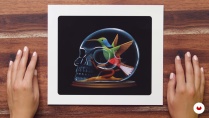
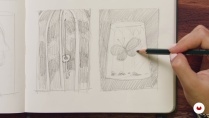

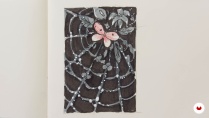









hope001
amazing
valskak
muy bonito me divertí y aprendí mucho
View translation
Hide translation
is_andre
Excellent course ! Very usefull. Thanks!
paz_ilustra
Me resultó muy interesante ver el procreso creativo desde el boceto a la pieza final!
View translation
Hide translation
eugenia000
muy buen curso, vale la pena!
View translation
Hide translation