Moving Image Creation in Photoshop
A course by Diogo Vieira , Creative Retoucher
Explore Photoshop's tools to create moving compositions including water, fire, clouds, smoke, and explosions

Explore Photoshop's tools to create moving compositions including water, fire, clouds, smoke, and explosions
The desire to convey the forces of nature with imagery has challenged artists throughout history and Diogo Vieira is no exception. With more than 12 years' experience, Diogo has become an expert in creating impactful visual projects in Photoshop and has produced pieces as a creative retoucher for big names like Toyota, iFood, Motorola, Philips, and many more.
In this course, learn to create moving images in Photoshop. Diogo teaches you to work with color, tone, contrast, and saturation exploring the Curves tool to its full potential to create realistic effects with water, fire, clouds, smoke, and explosions.
What will you learn in this online course?
16 lessons & 20 downloads
- 96% positive reviews (49)
- 683 students
- 16 lessons (3h 16m)
- 20 additional resources (11 files)
- Online and at your own pace
- Available on the app
- Audio: Portuguese
- Portuguese · Spanish · English · German · French · Italian · Polish · Dutch
- Level: Beginner
- Unlimited access forever
What is this course's project?
Develop a signature graphic project to enrich your portfolio using one of the physical or chemical states learned throughout the course: fire, cloud, smoke, or an explosion.

Who is this online course for?
Photoshop enthusiasts, artists, and professionals who want to learn new techniques and perfect their work.
Requirements and materials
Basic notions of Adobe Photoshop are necessary for this course.
In terms of materials, all you need is a computer with access to the software.

Reviews

A course by Diogo Vieira
Diogo Vieira is a creative retoucher currently living in São Paulo. He started his professional journey in computer graphics, a field where he now has over 18 years' experience. He fell in love with creating images and has been specializing in composing visual pieces in Photoshop for more than 12 years. In his pieces he explores color theory, matte painting, digital retouching, and photographic composition.
He has worked on projects for big names including Toyota, iFood, Motorola, and Philips, always with a firm commitment to producing high-quality images with maximum visual impact.
Content
-
U1
Introduction
-
Presentation
-
influences
-
-
U2
Preparation
-
Color, tone, contrast, saturation and the color wheel
-
Mastering the Curves tool
-
References and assets
-
-
U3
it's time to create
-
Fire element
-
explosions
-
clouds and smoke
-
Water element
-
Creating a block
-
advanced cropping
-
Composing and setting
-
Enriching the image with details
-
-
U4
last adjustments
-
Finishing the project
-
Exporting the final file
-
Publicizing your project
-
-
FP
Final project
-
Creating fluid and dynamic effects with Photoshop
-
What to expect from a Domestika course
-
Learn at your own pace
Enjoy learning from home without a set schedule and with an easy-to-follow method. You set your own pace.
-
Learn from the best professionals
Learn valuable methods and techniques explained by top experts in the creative sector.
-
Meet expert teachers
Each expert teaches what they do best, with clear guidelines, true passion, and professional insight in every lesson.
-
Certificates
PlusIf you're a Plus member, get a custom certificate signed by your teacher for every course. Share it on your portfolio, social media, or wherever you like.
-
Get front-row seats
Videos of the highest quality, so you don't miss a single detail. With unlimited access, you can watch them as many times as you need to perfect your technique.
-
Share knowledge and ideas
Ask questions, request feedback, or offer solutions. Share your learning experience with other students in the community who are as passionate about creativity as you are.
-
Connect with a global creative community
The community is home to millions of people from around the world who are curious and passionate about exploring and expressing their creativity.
-
Watch professionally produced courses
Domestika curates its teacher roster and produces every course in-house to ensure a high-quality online learning experience.
FAQs
Domestika's courses are online classes that provide you with the tools and skills you need to complete a specific project. Every step of the project combines video lessons with complementary instructional material, so you can learn by doing. Domestika's courses also allow you to share your own projects with the teacher and with other students, creating a dynamic course community.
All courses are 100% online, so once they're published, courses start and finish whenever you want. You set the pace of the class. You can go back to review what interests you most and skip what you already know, ask questions, answer questions, share your projects, and more.
The courses are divided into different units. Each one includes lessons, informational text, tasks, and practice exercises to help you carry out your project step by step, with additional complementary resources and downloads. You'll also have access to an exclusive forum where you can interact with the teacher and with other students, as well as share your work and your course project, creating a community around the course.
You can redeem the course you received by accessing the redeeming page and entering your gift code.



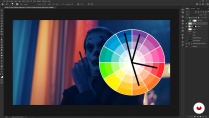

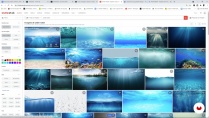




daad1995
Um bom curso sim senhor, muito bem explicado.
View translation
Hide translation
dennisb.oliveira
O curso é simplesmente incrível e vai além do que a própria ferramenta, no caso o Photoshop. Abordagem sobre cores, luzes, sombras e até mesmo os tipos de nuvens e temperaturas do fogo para serem adequadamente aplicadas em seus projetos.
View translation
Hide translation
zhacannon
It takes a little work and some knowledge of Photoshop tools to follow the course, but the content is very useful.
ing.szimmermann
No lo recomiendo; se explica de manera muy general, al igual que el proyecto que se hace. No hay el material para ir haciendo el mismo proyecto que se ve en el video.
Hay cursos donde se explica muchos mejor y en mas detalle. No lo recomiendo.
View translation
Hide translation
suzanne_telfer
Very poor English subtitles. The course name is misleading. You create a static image - not a moving image. If this course is for beginners, it would be impossible for them to learn Photoshop, based on the video content as actions are not clearly and concisely explained (certainly not in English!).
Very disappointed.