Illustration of 3D Characters on Your iPad
A course by Román García Mora , Illustrator and 3D Modeler
Learn how to design and model 3D creatures with Nomad and turn them into realistic illustrations with Procreate

Learn how to design and model 3D creatures with Nomad and turn them into realistic illustrations with Procreate
Bringing to life a multitude of creatures that are either extinct or exist only in your imagination can be a rewarding challenge. For illustrator Román García Mora, combining 3D modeling techniques and digital illustration is the fastest and most effective way to breathe life into his fantastic beasts.
In this course, learn to design and model a 3D creature on the iPad and turn it into a realistic illustration with the help of Nomad and Procreate. Create your project's protagonist from random shapes and add details until you achieve the unique and compelling image you'd imagined.
After guiding you through Introduction to Procreate and Naturalist Animal Illustration with Procreate, Román shows you step by step how to create stunningly convincing illustrations of any creature imaginable.
What will you learn in this online course?
24 lessons & 22 downloads
- 99% positive reviews (221)
- 10,707 students
- 24 lessons (4h 44m)
- 22 additional resources (8 files)
- Online and at your own pace
- Available on the app
- Audio: Spanish, English
- Spanish · English · Portuguese · German · French · Italian · Polish · Dutch
- Level: Beginner
- Unlimited access forever
What is this course's project?
Do an illustration of a fantastic creature from a 3D model, and then develop the final image using digital editing and 2D illustration techniques.

Projects by course students
Who is this online course for?
Illustrators, designers, and 3D modelers who want to get started in the world of organic modeling with the iPad Pro and develop illustrations using 3D models
Requirements and materials
No previous experience with either of the apps nor 3D modeling is necessary, but some basic notions of drawing and image editing are recommended.
For materials, you need an iPad Pro with Nomad and Procreate installed, an Apple Pencil, some basic materials, and bags of imagination.

Reviews

A course by Román García Mora
Román García is not only an illustrator but also a biologist, and since 2008, he has been working above all on scientific and informative illustration projects. His drawings have been published in acclaimed magazines including National Geographic and Quo Magazine. He also collaborates with the Real Jardín Botánico in Madrid to produce illustrations for the CSIC's Flora Iberica project.
His work consists of creating images of things that we cannot see because they belong to a past time, the world of imagination, or simply because they are not perceptible to the human eye. To achieve this, he uses digital illustration as the foundation for his work and combines it with traditional techniques, 3D modeling, and illustrative retouching.
Content
-
U1
Introduction
-
Presentation
-
Influences
-
-
U2
Introduction to Nomad
-
Interface and navigation
-
File management
-
Modeling, Symmetry, and Topology Tools in Nomad 1
-
Modeling, Symmetry, and Topology Tools in Nomad 2
-
-
U3
Design of the creature in Procreate
-
How to come up with new ideas?
-
Mirror design 1
-
Mirror design 2
-
Workflow perspective 3D-illustration
-
-
U4
Digital sculpture with Nomad
-
Modeling 1
-
Modeling 2
-
Modeling 3
-
Modeling 4
-
Modeling 5
-
Modeling 6
-
Color and texture 1
-
Color and texture 2
-
Lights and cameras in Nomad
-
Render passes
-
-
U5
Development of the final image
-
Composition of render passes
-
Overpainting and use of 2D textures 1
-
Overpainting and use of 2D textures 2
-
Final Image Adjustment
-
-
FP
Final project
-
Illustration of 3D Characters on Your iPad
-
What to expect from a Domestika course
-
Learn at your own pace
Enjoy learning from home without a set schedule and with an easy-to-follow method. You set your own pace.
-
Learn from the best professionals
Learn valuable methods and techniques explained by top experts in the creative sector.
-
Meet expert teachers
Each expert teaches what they do best, with clear guidelines, true passion, and professional insight in every lesson.
-
Certificates
PlusIf you're a Plus member, get a custom certificate signed by your teacher for every course. Share it on your portfolio, social media, or wherever you like.
-
Get front-row seats
Videos of the highest quality, so you don't miss a single detail. With unlimited access, you can watch them as many times as you need to perfect your technique.
-
Share knowledge and ideas
Ask questions, request feedback, or offer solutions. Share your learning experience with other students in the community who are as passionate about creativity as you are.
-
Connect with a global creative community
The community is home to millions of people from around the world who are curious and passionate about exploring and expressing their creativity.
-
Watch professionally produced courses
Domestika curates its teacher roster and produces every course in-house to ensure a high-quality online learning experience.
FAQs
Domestika's courses are online classes that provide you with the tools and skills you need to complete a specific project. Every step of the project combines video lessons with complementary instructional material, so you can learn by doing. Domestika's courses also allow you to share your own projects with the teacher and with other students, creating a dynamic course community.
All courses are 100% online, so once they're published, courses start and finish whenever you want. You set the pace of the class. You can go back to review what interests you most and skip what you already know, ask questions, answer questions, share your projects, and more.
The courses are divided into different units. Each one includes lessons, informational text, tasks, and practice exercises to help you carry out your project step by step, with additional complementary resources and downloads. You'll also have access to an exclusive forum where you can interact with the teacher and with other students, as well as share your work and your course project, creating a community around the course.
You can redeem the course you received by accessing the redeeming page and entering your gift code.








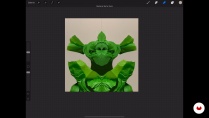








lavoura
Excelente Curso!
View translation
Hide translation
gabriellovescreate
Awesome
edmundantes.dg
Todo va bien... aunque yo no uso Procreate, uso krita y skethbook en la tableta... todo va bien
View translation
Hide translation
pablito_gonzalez
100% recomendable , ojalá mas cursos de nomad.
View translation
Hide translation
kevinbrunt
PlusEnjoying it so far.