Atmospheric Scenes in Procreate: Paint with Color and Light
A course by Ramona Wultschner , Illustrator
Learn to create digital paintings filled with magic and emotion by exploring illustration techniques

Learn to create digital paintings filled with magic and emotion by exploring illustration techniques
Digital artwork, just like traditional paintings and photographs, has the ability to make viewers lose themselves in an image and forget the world around them. Illustrator Ramona Wultschner is inspired by creating images influenced by nature and how the glow and dancing patterns of light can make you feel. She has illustrated numerous children’s books, and has written and illustrated one of her own. She also sells her artwork online and is a visualization trainer at the Bikablo Academy in Cologne.
In this course, Ramona teaches you how to take something that inspires you and translate the feeling it evokes into a digital painting. Explore the possibilities and tools of Procreate, and discover the power of color, light, and composition. Create an atmospheric scene that allows viewers to step into a different world.
What will you learn in this online course?
16 lessons & 24 downloads
- 100% positive reviews (810)
- 28,382 students
- 16 lessons (2h 47m)
- 24 additional resources (14 files)
- Online and at your own pace
- Available on the app
- Audio: English, Turkish
- English · Spanish · Portuguese · German · French · Italian · Polish · Dutch
- Level: Beginner
- Unlimited access forever
What is this course's project?
Create a digital painting in Procreate of something that inspires you, with a focus on light and color.

Projects by course students
Who is this online course for?
This course is for anyone who is interested in creating atmosphere in a digital image.
Requirements and materials
A basic understanding of drawing and painting is useful but not essential.
To take the course you will need an iPad with access to Procreate, and an Apple Pencil.

Reviews

A course by Ramona Wultschner
Ramona Wultschner is a German Illustrator whose love of drawing started in early childhood. However, she didn’t know that a profession as an illustrator was possible, and went on to study graphic design at university as a way to pursue creative work. She worked in an advertising agency after graduating but realized that her passion lay elsewhere and applied for an internship at an animation studio. This is where she was able to fulfill her passion, becoming a permanent employee at the studio for several years. It was there that a colleague introduced Ramona to children’s book illustration.
Since then, Ramona has worked as a freelance illustrator for animated film productions, children’s books, and games. She has illustrated numerous children’s books that have been translated into many languages and sells her artwork online. Alongside her freelance career Ramona teaches visualization at the Bikablo Academy, Cologne, where she shares her expertise to inspire and teach those with a passion for drawing. In 2016 she also wrote and illustrated a book published by Lappan Verlag which is an ironic and humorous guide to cheating your way through life to become the ultimate egoist.
Content
-
U1
Introduction
-
About Me
-
Influences
-
-
U2
Sharpen Your Tools
-
Procreate and Brushes
-
Basics of Light
-
Simplifying Complex Shapes
-
Color
-
Leading the Eye
-
-
U3
Let's Paint!
-
Finding Purpose and Inspiration
-
Thumbnailing
-
Refining Thumbnails
-
Adding Color to the Sketch
-
Rendering 1
-
Rendering 2
-
Rendering 3
-
-
U4
Post Processing
-
Finishing Touches
-
Fixing Weaknesses
-
-
FP
Final project
-
Atmospheric Scenes in Procreate: Paint with Color and Light
-
What to expect from a Domestika course
-
Learn at your own pace
Enjoy learning from home without a set schedule and with an easy-to-follow method. You set your own pace.
-
Learn from the best professionals
Learn valuable methods and techniques explained by top experts in the creative sector.
-
Meet expert teachers
Each expert teaches what they do best, with clear guidelines, true passion, and professional insight in every lesson.
-
Certificates
PlusIf you're a Plus member, get a custom certificate signed by your teacher for every course. Share it on your portfolio, social media, or wherever you like.
-
Get front-row seats
Videos of the highest quality, so you don't miss a single detail. With unlimited access, you can watch them as many times as you need to perfect your technique.
-
Share knowledge and ideas
Ask questions, request feedback, or offer solutions. Share your learning experience with other students in the community who are as passionate about creativity as you are.
-
Connect with a global creative community
The community is home to millions of people from around the world who are curious and passionate about exploring and expressing their creativity.
-
Watch professionally produced courses
Domestika curates its teacher roster and produces every course in-house to ensure a high-quality online learning experience.
FAQs
Domestika's courses are online classes that provide you with the tools and skills you need to complete a specific project. Every step of the project combines video lessons with complementary instructional material, so you can learn by doing. Domestika's courses also allow you to share your own projects with the teacher and with other students, creating a dynamic course community.
All courses are 100% online, so once they're published, courses start and finish whenever you want. You set the pace of the class. You can go back to review what interests you most and skip what you already know, ask questions, answer questions, share your projects, and more.
The courses are divided into different units. Each one includes lessons, informational text, tasks, and practice exercises to help you carry out your project step by step, with additional complementary resources and downloads. You'll also have access to an exclusive forum where you can interact with the teacher and with other students, as well as share your work and your course project, creating a community around the course.
You can redeem the course you received by accessing the redeeming page and entering your gift code.


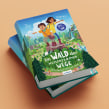



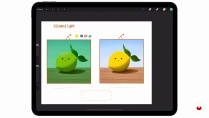
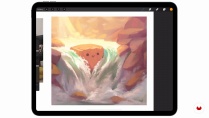
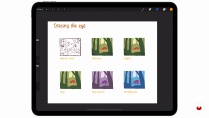

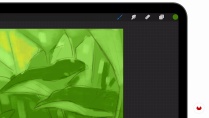



![Cozy Strawbies ~ [Atmospheric Scenes in Procreate: Paint with Color and Light]. Digital Illustration, and Traditional illustration project by D'yani Wood - 06.30.2022](https://cdn.domestika.org/c_fill,dpr_auto,f_auto,h_210,pg_1,t_base_params,w_210/v1656783636/project-covers/001/456/825/1456825-original.jpeg?1656783636)



steph_s
Good for beginners, very clear, I really enjoy this course and learn new coloring techniques.
mennatullahhassan1998
PlusAmazing course for beginners
archimega163
Plusawesome, simple, very well explained. i just friking love it
chou.yuchieh
All the steps in this course are well explained and easy step by step to follow.
The exercises are for beginners and you can also learn from them when you're more advanced. She uses selected photo references in her projects.
I like the way she shapes her forms in Procreate from vage to more detailed. She builds the shape up and shows how you can change the shape for example by drawing the form and removing parts of the form. You learn how to compose an illustration.
paul_storey
An excellent course with very clear precise instructions. Inspirational work and a very pleasant tutor. I have learned so much from this course. I can’t wait to try these techniques. Thank you so much.