Adobe Illustrator for Advanced Illustration
By Aarón Martínez , Illustrator and 3D Designer
Master the most powerful vector software on the market and learn different techniques to create unique illustrations
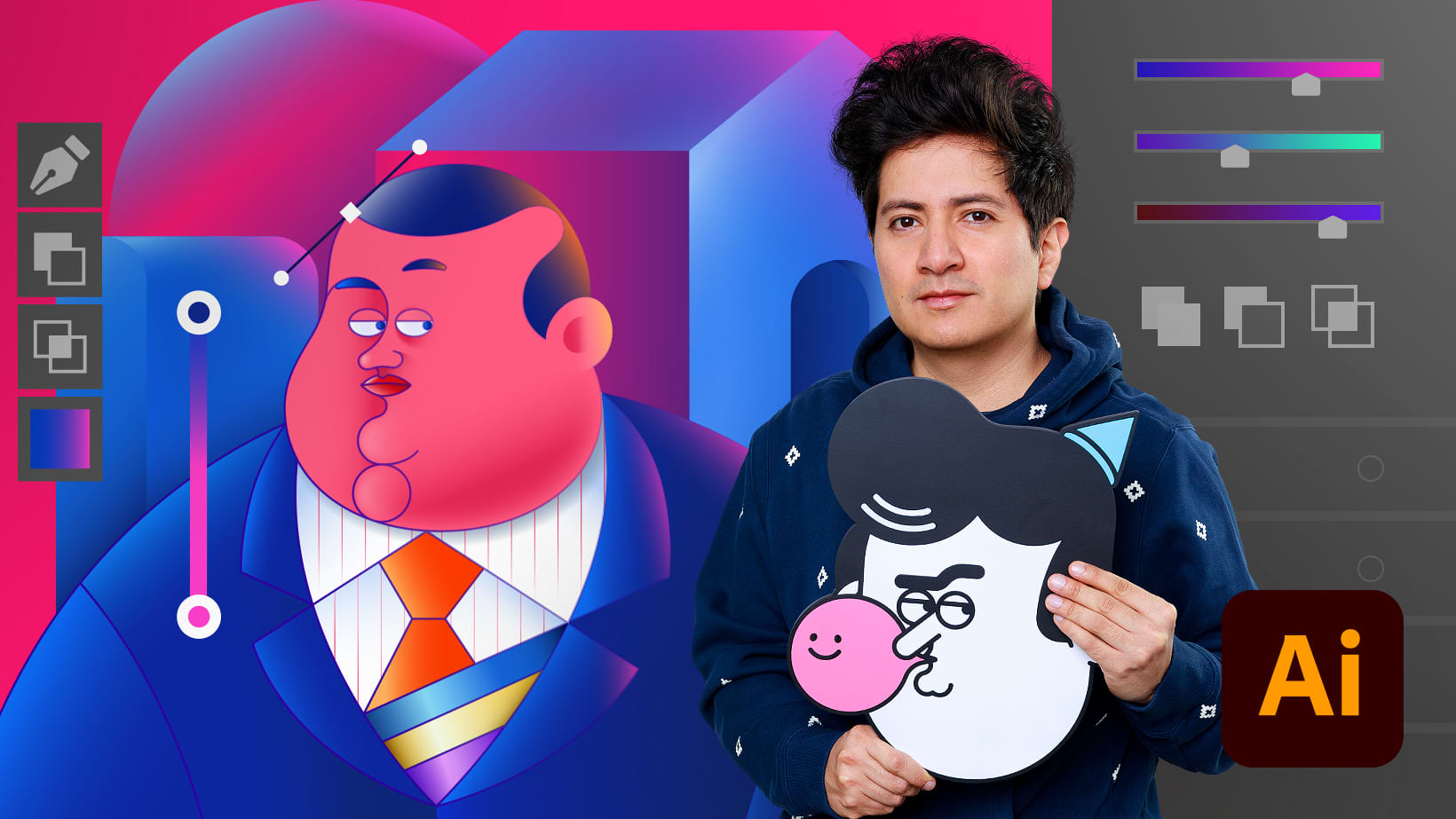
Master the most powerful vector software on the market and learn different techniques to create unique illustrations
Domestika Basics · 5 courses included
-
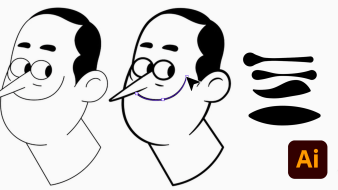
Course 1: Tools for Illustration
By Aarón Martínez
Review the program's main tools and practice using the Pathfinder and Pen tools
-

Course 2: Flat Illustration for Apps
By Aarón Martínez
Learn how to create flat illustrations from the sketch to the final design
-
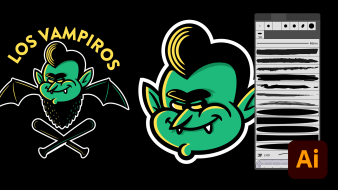
Course 3: Mascot Illustration for Advertising
By Aarón Martínez
Practice using brushes and extending paths while creating a brand mascot
-
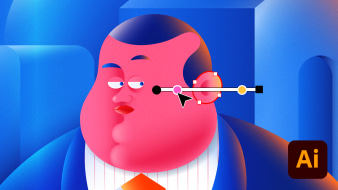
Course 4: Illustration with Gradients
By Aarón Martínez
Learn how to design an editorial illustration with volume using the Gradient tool
-
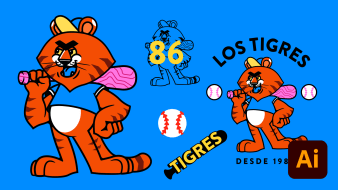
Course 5: Showcase Your Work
By Aarón Martínez
Prepare your images and share your designs with the world in the form of pins, stickers, and screen-printing designs.
Illustration trends change so fast that staying up to date can be a real challenge. Join illustrator Aarón Martínez, who has worked for clients like Volkswagen and Cisco, and discover tools and styles, like gradients and flat illustrations, that allow you explore different creative avenues and illustrate on a whole new level.
In this 5-course Domestika Basics, learn advanced illustration techniques in Adobe Illustrator. Experiment with vector tools, explore different illustration styles, and turn your ideas into powerful images.
If you need a refresh in Illustrator, check out some of Aarón's other courses like Introduction to Adobe Illustrator and Vector Illustration for Beginners.
To start, go over the Adobe Illustrator interface and get reacquainted with main tools and shortcuts. Do some warm up exercises with the Pathfinder tool and draw organic shapes using the Pen tool. Then, practice creating objects from scratch without references.
In the next course, learn how to design flat illustrations that explain how a mobile app works. Start by creating a mood board and then draw some sketches to use as a guide to trace the vectors in layers. Finally, design a color palette and apply it to your illustration.
Next, Aarón walks you through the process of creating an advertising mascot. Experiment with brushes and try out different sizes and finishes. Extend paths, trim what you don't need, and merge your mascot into a single object. Create a color palette that matches the brand's personality and find the perfect font for the company's name.
Then, learn how to design an editorial illustration with volume using the Gradient tool. See why layers are important for adding solid colors to paths and enhance your image with film grain and the mezzotint effect.
In the last course, discover the best way to prepare your illustrations for printing with some tips from Aarón. Learn how to simplify your designs and use them to create pins, vinyls, and stickers. Finally, adapt your work to different formats to share it on social media.
Technical Requirements
⦁ A computer with Windows 7 (or later) or macOS 10.12 (Sierra).
⦁ Adobe Illustrator CC (you can buy a license or download the 7-day trial from the Adobe website).
⦁ A graphics tablet is recommended, but not necessary.
⦁ A working knowledge of Adobe Illustrator.
- 99% positive reviews (408)
- 19,694 students
- 49 lessons (11h 22m)
- 5 courses
- 38 downloads (35 files)
- Online and at your own pace
- Available on the app
- Audio: Spanish
- Spanish · English · Portuguese · German · French · Italian · Polish · Dutch
- Level: Advanced
- Unlimited access forever
Reviews

Aarón Martínez is an illustrator and product designer who creates functional, yet visually stimulating art inspired by the colors, materials, and textures around him. His versatile illustration style has allowed him to create content for a wide variety of industries including 3D characters for advertising, design objects, and models for cancer-detection machines.
He works as a freelance illustrator and designer for brands and agencies including Autodesk, Nexus Studios, Enormous Brands, Cisco, Grupo W, Volkswagen, Flock, Moi, bbmundo, Usbek & Rica, and History Land. And when he's not designing, he teaches classes on 3D modeling and vector illustration.
Content
Course 1: Tools for Illustration
-
U1
Welcome
-
Welcome
-
-
U2
Interface and main tools review
-
Interface and main tools review
-
-
U3
Importance of color modes and formats
-
Importance of color modes and formats
-
-
U4
Pathfinder
-
Pathfinder
-
-
U5
Stroke with the pen
-
Stroke with the pen
-
-
U6
Values in lines and widths
-
Values in lines and widths
-
-
U7
Color and Pathfinder
-
Color and Pathfinder
-
-
U8
To practice
-
To practice
-
Course 2: Flat Illustration for Apps
-
U1
Welcome
-
Examples and mood board
-
-
U2
Concept and sketches
-
Concept and sketches
-
-
U3
Formats
-
Formats
-
-
U4
Strokes
-
Strokes 1
-
Strokes 2
-
-
U5
Color palette
-
Color palette 1
-
Color palette 2
-
Color palette 3
-
-
U6
To practice!
-
To practice 1
-
To practice 2
-
Course 3: Mascot Illustration for Advertising
-
U1
Welcome
-
Examples and mood board
-
-
U2
Concept and sketches
-
Concept and sketches
-
-
U3
Strokes
-
Strokes 1
-
Strokes 2
-
-
U4
Default and custom brushes
-
Default and custom brushes
-
-
U5
Widths
-
Widths
-
-
U6
Expand and cut
-
Expand and cut
-
-
U7
Divide and color
-
Divide and color 1
-
Divide and color 2
-
-
U8
Text
-
Text
-
-
U9
To practice!
-
To practice 1
-
To practice 2
-
To practice 3
-
To practice 4
-
Course 4: Illustration with Gradients
-
U1
Welcome
-
Examples and mood board
-
-
U2
Concept and sketches
-
Concept and sketches
-
-
U3
Strokes
-
Strokes 1
-
Strokes 2
-
-
U4
Layers and color
-
Layers and color
-
-
U5
Grading
-
Grading 1
-
Grading 2
-
-
U6
Effects edit
-
Effects edit
-
-
U7
To practice!
-
To practice
-
Course 5: Showcase Your Work
-
U1
Welcome
-
Print output
-
-
U2
Serigraphy
-
Silkscreen 1
-
Silkscreen 2
-
-
U3
Pines
-
Pines
-
-
U4
Stickers and vinyl
-
Stickers and vinyl
-
-
U5
Social media
-
Social media
-
-
U6
To practice!
-
To practice 1
-
To practice 2
-
See the content of the 5 courses
About Domestika Basics
Domestika Basics is a series of courses focused on teaching the most commonly used software by creative professionals worldwide.
The content has been meticulously curated and is intended for both students going into a new creative field and more experienced professionals who want to polish their skills.
Learn with the best Domestika teachers through practical lessons, tons of resources, and a progressive difficulty that'll allow you to see results from day one.
Domestika Basics will allow you to step up your professional game and be prepared to score better projects.
-
Without prior knowledge.
Domestika Basics gives you everything you need to get started in a new creative field and become an expert in it.
-
Focused on the tool.
Discover its main components, techniques, and the tried-and-true methods you need to master it.
-
Learn fast
With a straightforward, step-by-step approach, our outstanding professionals will teach you how to get the most out of the program.
-
Certificates Plus
If you're a Plus member, get a custom certificate signed by your teacher for every course. Share it on your portfolio, social media, or wherever you like.




aleveca03
es un excelente curso, el profesor sabe explicar los temas y es muy entretenido
View translation
Hide translation
alejandra.delgadotorres6
excelente. me gusto mucho!
View translation
Hide translation
ssspacemmshippp
It was a good course and I learned a lot.
davidcorrea2900
Me ha encantado el curso
View translation
Hide translation
leonsaucedo_1993
Excelente curso, muy claro y en realidad explican cosas muy útiles y comparte los comandos a usar en el programa tanto para Windows como para MacOS.
View translation
Hide translation