Vector illustration with Lighting Effects
A course by Marmota vs Milky , Creative Studio
Learn how to style and give personality to your vector illustrations with lighting effects in Adobe Illustrator

Learn how to style and give personality to your vector illustrations with lighting effects in Adobe Illustrator
Light is an essential element in the creation of vector illustrations. Through light, it's possible to alter our perception of the space, objects, and characters represented graphically. Carlos and Fabi, founders of the creative studio Marmota vs. Milky, are all too familiar with the effect that proper lighting can have on their pieces and have collaborated with big names such as Adidas, Burger King, Nike, Ray-Ban, and more.
In this course, learn to create vector illustrations in Adobe Illustrator with different lighting effects. Join your teachers to explore lighting techniques and visual tools for adding value to your work and making sure it stands out from the crowd.
Now would also be a good time to take a look at Marmota vs. Milky's first Domestika course, Adobe Illustrator: Vector Illustration from Scratch, in which they teach you to master the software and create professional graphic pieces.
What will you learn in this online course?
15 lessons & 21 downloads
- 100% positive reviews (93)
- 1,699 students
- 15 lessons (2h 25m)
- 21 additional resources (10 files)
- Online and at your own pace
- Available on the app
- Audio: Portuguese
- Portuguese · Spanish · English · German · French · Italian · Polish · Dutch
- Level: Beginner
- Unlimited access forever
What is this course's project?
Make a vector illustration of an urban scene focusing on lighting, depth of field, and elements for making it more dynamic.

Projects by course students
Who is this online course for?
Illustrators, designers, artists, and anyone wanting to learn new vector illustration techniques to enrich their creative repertoire.
Requirements and materials
Basic knowledge of Adobe Illustrator is essential for this course.
In terms of materials, you need pencils, paper, a scanner or a camera, and a computer with access to the most recent versions of Adobe Ilustrator.

Reviews

A course by Marmota vs Milky
Carlos and Fabi are visual artists from São Paulo with degrees in Industrial Design with a major in Visual Programming from UNESP. They have been working as independent artists under the name Marmota vs Milky since 2012.
In the studio, the duo produces new creations using the clashing of ideas inspired by any and every form of artistic expression. As Japanese descendants, they also use the mixing of Japanese and Western culture to play around with different cultural perspectives.
Fabi and Carlos work on illustrations for ad campaigns, character animations, customized products, as well as other creative techniques. Their clients include Adidas, Ben & Jerry’s, Burger King, Faber Castell, Havaianas, Hyundai, Nike, Pixel Show, and RayBan.
Content
-
U1
Introduction
-
Presentation
-
Influences
-
What will we do on the course?
-
-
U2
Setting the stage: techniques and resources for drawing light
-
Converting RGB to CMYK and Absolute Black
-
Creating Light in Illustrator
-
highlighting with depth of field
-
Projecting shadows and reflection
-
enriching with textures
-
-
U3
Hands-on: our creation process
-
Reference Search
-
quick sketch and definition
-
vectorization
-
Colors and Effects
-
Final art
-
-
U4
Finishing touch: the archive for print and digital media
-
Exporting Prints
-
Exporting to social networks
-
-
FP
Final project
-
Vector illustration with Lighting Effects
-
What to expect from a Domestika course
-
Learn at your own pace
Enjoy learning from home without a set schedule and with an easy-to-follow method. You set your own pace.
-
Learn from the best professionals
Learn valuable methods and techniques explained by top experts in the creative sector.
-
Meet expert teachers
Each expert teaches what they do best, with clear guidelines, true passion, and professional insight in every lesson.
-
Certificates
PlusIf you're a Plus member, get a custom certificate signed by your teacher for every course. Share it on your portfolio, social media, or wherever you like.
-
Get front-row seats
Videos of the highest quality, so you don't miss a single detail. With unlimited access, you can watch them as many times as you need to perfect your technique.
-
Share knowledge and ideas
Ask questions, request feedback, or offer solutions. Share your learning experience with other students in the community who are as passionate about creativity as you are.
-
Connect with a global creative community
The community is home to millions of people from around the world who are curious and passionate about exploring and expressing their creativity.
-
Watch professionally produced courses
Domestika curates its teacher roster and produces every course in-house to ensure a high-quality online learning experience.
FAQs
Domestika's courses are online classes that provide you with the tools and skills you need to complete a specific project. Every step of the project combines video lessons with complementary instructional material, so you can learn by doing. Domestika's courses also allow you to share your own projects with the teacher and with other students, creating a dynamic course community.
All courses are 100% online, so once they're published, courses start and finish whenever you want. You set the pace of the class. You can go back to review what interests you most and skip what you already know, ask questions, answer questions, share your projects, and more.
The courses are divided into different units. Each one includes lessons, informational text, tasks, and practice exercises to help you carry out your project step by step, with additional complementary resources and downloads. You'll also have access to an exclusive forum where you can interact with the teacher and with other students, as well as share your work and your course project, creating a community around the course.
You can redeem the course you received by accessing the redeeming page and entering your gift code.
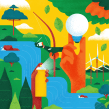

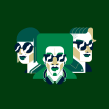




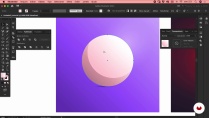


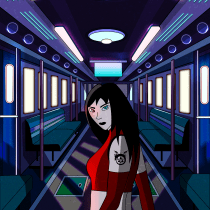



amonra
Il corso è stato molto interessante e le tecniche condivise sono molto interessanti ed utili. Gli esercizi e argomenti vengono spiegati in modo chiaro.
View translation
Hide translation
jaime_angulo0
Me gusto saber como podemos combinar diferentes formatos de luz y como podemos hacer nuestros proyectos dependiendo la luz que querremos reflejar en los diferentes entornos.
View translation
Hide translation
jocom0747
Justo lo que buscaba!
Este curso me enseño herramientas y técnicas para dar el siguiente paso para desarrollar ilustraciones mas atractivas visualmente. A veces parece que van un poco rápido en el desarrollo de los ejercicios pero nada que no se arregle con volver a repasar la clase. Muy recomendable.
View translation
Hide translation
rodrigoquintella
curso excelente...dinâmico e inovador
View translation
Hide translation
christophe_schircker
Cours très bien expliqué et qui fait découvrir de nouvelles techniques créatives.
View translation
Hide translation