Prototype and UX Design for E-Commerce Apps
A course by Diga33! , UX Consultant
Learn how to create user experiences and showcase them with advanced prototypes in Axure

Learn how to create user experiences and showcase them with advanced prototypes in Axure
Simplicity, order, and coherence are the key concepts of UX design, and essential when it comes to creating apps with an effective design. Discover the work that goes behind a functional system alongside Luz de León, CEO of Diga33!, a strategic design and creative technology company.
In this course, learn how to plan your interface design for an e-commerce app. Create a prototype in Axure 9 for each screen in the purchasing process, with the user at the forefront of your concept.
What will you learn in this online course?
29 lessons & 59 downloads
- 100% positive reviews (136)
- 3,578 students
- 29 lessons (6h 8m)
- 59 additional resources (49 files)
- Online and at your own pace
- Available on the app
- Audio: Spanish
- Spanish · English · Portuguese · German · Italian · French · Polish · Dutch
- Level: Intermediate
- Unlimited access forever
What is this course's project?
Design the interface of an e-commerce mobile app, from the homepage to the checkout page, including the product list, search results, categories, product pages, and shopping cart.
Projects by course students
Who is this online course for?
For designers who want to learn about prototyping, as well as programmers and entrepreneurs who want to learn how to conceptualize and define the functional requirements of their apps, and UX designers who want to learn how to use Axure 9.
Requirements and materials
To take the course, you will need basic interface design skills. It is also useful, but not essential, to know how web and mobile apps operate.
As for materials, you will need paper, a pencil, and a smartphone with an internet connection.

Reviews
Diga33! is a strategic design and creative technology company founded in Madrid in 2007. Since its creation, it has developed large projects using agile methodologies and tools to generate value and impact, from research to production, strategy, user experience, design, and technological development. The company regularly participates in conferences and events and collaborates with a variety of sectors, including companies like Coca-Cola, BBVA, Grupo Prisa, BMW, Iberdrola and El Corte Inglés. Diga33! is present in Spain, the USA, the UK, France, Austria, and Germany.
Luz de León is CEO of Diga33! and an Axure fan since its launch. Throughout her career, she has combined her professional and educational work, designing various postgraduate courses and teaching classes at KSchool, UNED, Complutense University of Madrid, and the University of San Francisco, among others. In addition, she directs the Postgraduate Course in Interaction Design and UX at the Carlos III University Foundation in Madrid.
Content
-
U1
Presentation
-
About me
-
Influences
-
What will we do in this course?
-
-
U2
First contact: basic concepts
-
Axure's work environment
-
Document configuration
-
Basic forms
-
Form elements
-
Formatting and working with styles 1
-
Formatting and working with styles 2
-
Hi Fi Prototypes
-
Information architecture and basic navigation
-
Documentation and functional requirements
-
Teamwork, bookstores and Axure Share
-
-
U3
Our online store app: welcome and home
-
Explanation of the final project
-
Welcome page
-
Drawing the home. Working with Masters
-
Dynamic panels
-
Anchoring elements on the screen with dynamic panels
-
-
U4
Designing category and detail pages
-
Category page: the adorable repeaters
-
Filtering and sorting in Repeaters
-
Painting the detail page
-
Variables: Passing data
-
Variables 2: Some calculations
-
Variables 2: some calculations (second part)
-
-
U5
Topping off: Car and checkout
-
Programming the cart 1
-
Programming cart 2
-
Repeaters: remove items from a listing
-
Checkout 1
-
Checkout 2
-
-
FP
Final project
-
UX: prototyping and designing an e-commerce app
-
What to expect from a Domestika course
-
Learn at your own pace
Enjoy learning from home without a set schedule and with an easy-to-follow method. You set your own pace.
-
Learn from the best professionals
Learn valuable methods and techniques explained by top experts in the creative sector.
-
Meet expert teachers
Each expert teaches what they do best, with clear guidelines, true passion, and professional insight in every lesson.
-
Certificates
PlusIf you're a Plus member, get a custom certificate signed by your teacher for every course. Share it on your portfolio, social media, or wherever you like.
-
Get front-row seats
Videos of the highest quality, so you don't miss a single detail. With unlimited access, you can watch them as many times as you need to perfect your technique.
-
Share knowledge and ideas
Ask questions, request feedback, or offer solutions. Share your learning experience with other students in the community who are as passionate about creativity as you are.
-
Connect with a global creative community
The community is home to millions of people from around the world who are curious and passionate about exploring and expressing their creativity.
-
Watch professionally produced courses
Domestika curates its teacher roster and produces every course in-house to ensure a high-quality online learning experience.
FAQs
Domestika's courses are online classes that provide you with the tools and skills you need to complete a specific project. Every step of the project combines video lessons with complementary instructional material, so you can learn by doing. Domestika's courses also allow you to share your own projects with the teacher and with other students, creating a dynamic course community.
All courses are 100% online, so once they're published, courses start and finish whenever you want. You set the pace of the class. You can go back to review what interests you most and skip what you already know, ask questions, answer questions, share your projects, and more.
The courses are divided into different units. Each one includes lessons, informational text, tasks, and practice exercises to help you carry out your project step by step, with additional complementary resources and downloads. You'll also have access to an exclusive forum where you can interact with the teacher and with other students, as well as share your work and your course project, creating a community around the course.
You can redeem the course you received by accessing the redeeming page and entering your gift code.









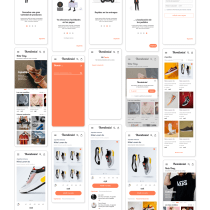

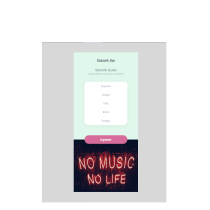
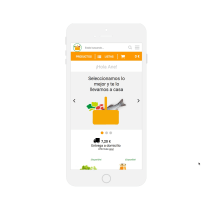


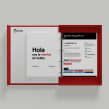

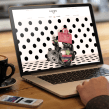
zuzanna_radziwonka
It's really good.
javimusicfm
Un curso bien detallado para enriquecer más mis conocimientos en el diseño web y app.
View translation
Hide translation
alemega55
Excelente
View translation
Hide translation
vineetp6
Best explanation of perspective and colors
ramosog
Muy claro. Buenas recomendaciones. Ideal para dar los primeros pasos en el UX.
View translation
Hide translation