Video Production and Edition with DSLR Camera and Adobe Premiere
A course by Gonzalo P. Martos , Photographer and Videographer
Learn to film and edit a professional promotional video

Learn to film and edit a professional promotional video
With the rise of social media and digital communication, audiovisual content has become more powerful than ever. Join filmmaker and video editor Gonzalo P. Matos—an expert in post-production, artistic photography, and lighting—as he teaches you the basics of filming video content with a DSLR camera.
In this online course, discover how to create your own video to promote your work in an eye-catching and engaging way. Learn the fundamentals of working with camera settings, discover advanced techniques and effects to achieve dynamic shots, and explore professional editing tricks to make your work shine.
What will you learn in this online course?
25 lessons & 8 downloads
- 98% positive reviews (804)
- 19,256 students
- 25 lessons (5h 1m)
- 8 additional resources (2 files)
- Online and at your own pace
- Available on the app
- Audio: Spanish, English
- Spanish · English · Portuguese · German · French · Italian · Polish · Dutch
- Level: Beginner
- Unlimited access forever
What is this course's project?
Film and edit a video promoting your own work or a client's.
Projects by course students
Who is this online course for?
Photographers, filmmakers, and all kinds of artists who want to dive into the world of videography and showcase their work in an innovative way, going beyond traditional portfolio formats and creating a professional-looking promotional video with just a few simple tools.
Requirements and materials
You need a basic understanding of photography and experience working with a digital camera.
As for materials, you need a camera, a smartphone or some other recording device, a tripod, and a computer with a video-editing software installed. Gonzalo works with Adobe Premiere throughout the course, but you can use any other similar program.

Reviews

A course by Gonzalo P. Martos
Filmmaker and video editor Gonzalo P. Martos is an expert in digital editing, post-production, artistic photography, and the effects of lighting on visual storytelling.
Throughout his career, he has created promotional pieces for studios such as Espadaysantacruz and Nisu, as well as advertising spots for well-known brands like Samsung, Central Lechera Asturiana, Openbank, and Nivea, among others. He has also worked on music videos for artists such as Curricé and documentaries sponsored by Red Bull, including a piece following the popular band Love of Lesbian on tour.
What he likes most about his job is the variety that makes each day unique—having the freedom to travel, shooting at remarkable locations, creating various types of pieces, and being a modern-day Renaissance man capable of working with lights, cameras, shots, post-production, color, and the endless number of details that go into creating a solid audiovisual piece.
Content
-
U1
Introduction
-
Presentation
-
Influences
-
-
U2
Preproduction
-
Basic theory about video I
-
Basic theory about video II
-
Camera
-
Lenses
-
illumination
-
Recording media
-
Sound
-
-
U3
Filming
-
Pre-REC
-
REC I
-
REC II
-
-
U4
Premiere
-
Order and Preparation of workspace I
-
Order and Preparation of workspace II
-
Tools and workflow I
-
Tools and workflow II
-
Tools and workflow III
-
Tools and workflow IV
-
Tools and workflow V
-
Tools and workflow VI
-
Tools and workflow VII
-
Tools and workflow VIII
-
Improvements and export I
-
Improvements and exports II
-
Final project of the course
-
-
FP
Final project
-
Production and editing of video with DSLR camera and Adobe Premiere
-
What to expect from a Domestika course
-
Learn at your own pace
Enjoy learning from home without a set schedule and with an easy-to-follow method. You set your own pace.
-
Learn from the best professionals
Learn valuable methods and techniques explained by top experts in the creative sector.
-
Meet expert teachers
Each expert teaches what they do best, with clear guidelines, true passion, and professional insight in every lesson.
-
Certificates
PlusIf you're a Plus member, get a custom certificate signed by your teacher for every course. Share it on your portfolio, social media, or wherever you like.
-
Get front-row seats
Videos of the highest quality, so you don't miss a single detail. With unlimited access, you can watch them as many times as you need to perfect your technique.
-
Share knowledge and ideas
Ask questions, request feedback, or offer solutions. Share your learning experience with other students in the community who are as passionate about creativity as you are.
-
Connect with a global creative community
The community is home to millions of people from around the world who are curious and passionate about exploring and expressing their creativity.
-
Watch professionally produced courses
Domestika curates its teacher roster and produces every course in-house to ensure a high-quality online learning experience.
FAQs
Domestika's courses are online classes that provide you with the tools and skills you need to complete a specific project. Every step of the project combines video lessons with complementary instructional material, so you can learn by doing. Domestika's courses also allow you to share your own projects with the teacher and with other students, creating a dynamic course community.
All courses are 100% online, so once they're published, courses start and finish whenever you want. You set the pace of the class. You can go back to review what interests you most and skip what you already know, ask questions, answer questions, share your projects, and more.
The courses are divided into different units. Each one includes lessons, informational text, tasks, and practice exercises to help you carry out your project step by step, with additional complementary resources and downloads. You'll also have access to an exclusive forum where you can interact with the teacher and with other students, as well as share your work and your course project, creating a community around the course.
You can redeem the course you received by accessing the redeeming page and entering your gift code.









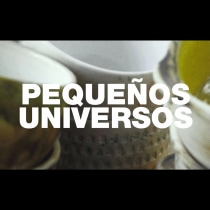




josegutierrezrod1991
excelente curso muy bien explicado
View translation
Hide translation
bruno_cavalcanti20
PlusCurso muito bom. Abrange questões do dia-a-dia de um videomaker como também questões técnicas essenciais de câmera e software de edição de vídeo.
View translation
Hide translation
gpswebsites
Excelente curso y bien explicado
View translation
Hide translation
info
PlusMuchas gracias Gonzalo por comunicarnos y eneseñarnos con esa pasión y dedicación. Estoy muy contento de saber que hay personas como tú. Bienvenido a Costa Rica para cuando desees venir a conocer este maravilloso lugar con una inmensa biodiversidad. pURA VIDA!
View translation
Hide translation
sagarene
PlusEXCELENTE MATERIAL Y EXCELENTE EL INSTRUCTOR, REALMENTE APRENDES.
View translation
Hide translation