Concept Sketching for Architecture and Design
A course by Timo Mueller , Industrial Designer and Illustrator
Learn to create a sketch of an architectural space and bring it to life by adding color, light, and shadow.

Learn to create a sketch of an architectural space and bring it to life by adding color, light, and shadow.
Creating an architectural concept sketch should be an experience of discovery for the viewer. Industrial designer and illustrator Timo Müller combines digital tools with the organic aspects of analog techniques to create a space that is captivating and visually striking.
In this course, learn how to create a concept sketch that visually communicates the essence of the design of an architectural space. Discover how to bring an illustration to life by adding details, color, light and shadow using both digital and analog mediums.
What will you learn in this online course?
18 lessons & 7 downloads
- 94% positive reviews (36)
- 1,456 students
- 18 lessons (3h 33m)
- 7 additional resources (1 files)
- Online and at your own pace
- Available on the app
- Audio: English
- English · Spanish · Portuguese · German · French · Italian · Polish · Dutch
- Level: Beginner
- Unlimited access forever
What is this course's project?
Create a concept sketch of an architectural space that includes exhibits, products, and people.
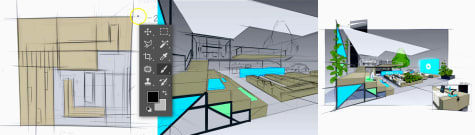
Who is this online course for?
This course is ideal for architects and designers who would like to improve their sketching abilities.
Requirements and materials
Basic drawing skills and a digital drawing software are required for this course.

Reviews

A course by Timo Mueller
Since early childhood, Timo Müller has been fascinated by drawing and illustration. Over the years, his interests have evolved from graffiti at a young age, then graphic design in high school, to industrial design in university.
He has been working as a designer and concept illustrator since 2010. His work has been featured in magazine like Ampere, Manager, and VW. He has also worked for companies like Bosch, Edeka, BMW, Shape Republic, PSD Bank, Audi, Telekom, Porsche, and Mercedes-Benz.
Content
-
U1
Introduction
-
Introduction
-
Influences
-
What Will We Do in This Course?
-
-
U2
Useful Basics and Quick Preparation
-
Perspective
-
Digital Tools
-
Loosening Up
-
-
U3
Here We Go!
-
Getting Started: the Brief
-
First Drafts: Defining the Areas
-
Defining Basic Shapes
-
Work Out the Details 1
-
Work Out the Details 2
-
Put In Color 1
-
Put In Color 2
-
Put In Color 3
-
Adding Life
-
-
U4
Final Details and Presenting Your Work
-
Understanding Light
-
Final Details
-
Presentation
-
-
FP
Final project
-
Concept Sketching for Architecture and Design
-
What to expect from a Domestika course
-
Learn at your own pace
Enjoy learning from home without a set schedule and with an easy-to-follow method. You set your own pace.
-
Learn from the best professionals
Learn valuable methods and techniques explained by top experts in the creative sector.
-
Meet expert teachers
Each expert teaches what they do best, with clear guidelines, true passion, and professional insight in every lesson.
-
Certificates
PlusIf you're a Plus member, get a custom certificate signed by your teacher for every course. Share it on your portfolio, social media, or wherever you like.
-
Get front-row seats
Videos of the highest quality, so you don't miss a single detail. With unlimited access, you can watch them as many times as you need to perfect your technique.
-
Share knowledge and ideas
Ask questions, request feedback, or offer solutions. Share your learning experience with other students in the community who are as passionate about creativity as you are.
-
Connect with a global creative community
The community is home to millions of people from around the world who are curious and passionate about exploring and expressing their creativity.
-
Watch professionally produced courses
Domestika curates its teacher roster and produces every course in-house to ensure a high-quality online learning experience.
FAQs
Domestika's courses are online classes that provide you with the tools and skills you need to complete a specific project. Every step of the project combines video lessons with complementary instructional material, so you can learn by doing. Domestika's courses also allow you to share your own projects with the teacher and with other students, creating a dynamic course community.
All courses are 100% online, so once they're published, courses start and finish whenever you want. You set the pace of the class. You can go back to review what interests you most and skip what you already know, ask questions, answer questions, share your projects, and more.
The courses are divided into different units. Each one includes lessons, informational text, tasks, and practice exercises to help you carry out your project step by step, with additional complementary resources and downloads. You'll also have access to an exclusive forum where you can interact with the teacher and with other students, as well as share your work and your course project, creating a community around the course.
You can redeem the course you received by accessing the redeeming page and entering your gift code.

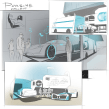








evara252_ev
Corso ben fatto e insegnante molto pratico nelle spiegazioni. è stato davvero utile.
View translation
Hide translation
artist_of_life
its a well explained course. beginner friendly course. also did learn few different techniques to add the perspective.
hola
Course was great! It is relaxing to have a dynamic and loose result with the main concept being communicated clearly, Thanks a lot!
beatriz_villanueva
PlusExciting and valuabled course to start using a graphic tablet.
truongnguyen
great!!!