Adobe Premiere Pro for Video Editing
By Eduardo Chatagnier , Video Editor
Joined April 2020
Learn how to edit audiovisual content from scratch and organize your workflow like a professional

Learn how to edit audiovisual content from scratch and organize your workflow like a professional
Domestika Basics · 6 courses included
-
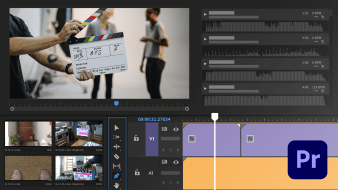
Course 1: Structuring Your Edit
By Eduardo Chatagnier
Discover the interface, shortcuts, and main windows
-
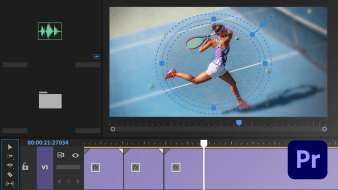
Course 3: Transitions, Basic Effects, and Graphics
By Eduardo Chatagnier
Discover how to use fades and manipulate effects
-

Course 4: Synchronization and Multi-Camera: A Case Study
By Eduardo Chatagnier
Learn how to edit with multiple synced cameras
-
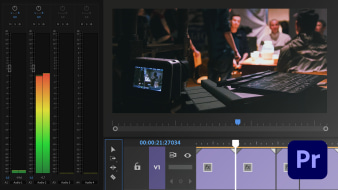
Course 5: Audio Editing for Your Film
By Eduardo Chatagnier
Learn how to use sound tools for editing tracks
-
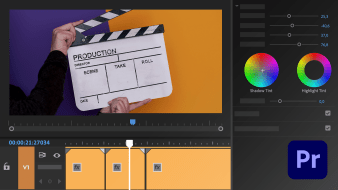
Course 6: Finalizing and Exporting
By Eduardo Chatagnier
Learn how to color correct and export your files
If you want to master Adobe Premiere Pro and edit videos like a professional, this 6-course Domestika Basics will teach you the essential skills needed for reaching your goal. Together with the renowned video editor Eduardo Chatagnier, you will learn how to create and establish a good workflow to achieve optimal results for your audiovisual projects.
Start by learning how to install the software and discover how to navigate the interface and main windows. Next, see how to organize the content in folders before creating and configuring your first editing project; a fundamental step to ensuring the quality of your final result.
In the second course learn about the timeline, the toolbar, and the main shortcuts in the program. See some different ways to cut and learn how to configure the basic parameters of the clips.
In the next step, Eduardo teaches you how to make transitions and work with effects, exploring fades and their wide range of possibilities. Understand the operation of masks and keyframes before learning how to make graphic image interferences and add elements like banners, titles, and color bars.
For the fourth course, see how to run a project with different synchronized cameras and use the Multicam tool. After fully exploring this organization mode, return to edit mode to refine your cuts and finish your piece.
After working on the image, focus on editing the audio. Get to know the sound tools and some techniques for editing the different elements of your soundtrack. Then, learn how to cut and mix audio, apply transitions, and edit the volumes of different tracks in the channel mixer.
In the last course of this Domestika Basics, enter the final adjustments stage by exploring concepts of color correction with Lumetri. Eduardo teaches you to export your project to compatible formats for sharing on social media and using with other audiovisual software.
Technical Requirements
- ⦁ A computer with Windows 10 or MacOS 10.12 Sierra (or higher).
⦁ Adobe Premiere Pro CC (or higher) and Adobe Media Encoder (Free 7-day trial available on the official Adobe website).
- 98% positive reviews (142)
- 7,101 students
- 40 lessons (5h 54m)
- 6 courses
- 25 downloads (4 files)
- Online and at your own pace
- Available on the app
- Audio: Portuguese
- Portuguese · Spanish · English · German · French · Italian · Polish · Dutch
- Level: Beginner
- Unlimited access forever
Reviews

After more than ten years of experience on the audiovisual scene, Eduardo Chatagnier has become an accomplished editor for film, video, and television. He also works as a screenwriter, director, and producer, and teaches courses in Video Editing and Exploration of Film Language.
As an editor, he has collaborated with several Brazilian productions including "O Chalé é uma Ilha Batida de Vento e Chuva", "Joaquim", and "The Revolution of The Year”. In addition, he has worked for TV programs like “E-24”, “Perdidos na Tribo”, “Cidades do Brasil”, “Habitar(t)” and “Galáxias”.
Content
Course 1: Structuring Your Edit
-
U1
Introduction and presentation
-
Introduction and presentation
-
-
U2
Installing Adobe Premiere Pro and Media Encoder
-
Installing Adobe Premiere Pro and Media Encoder
-
-
U3
Organize the material
-
Organize the material
-
-
U4
Prepare and convert the material
-
Prepare and convert the material
-
-
U5
Starting an editing project
-
Starting an editing project
-
-
U6
Getting to know the Adobe Premiere Pro interface
-
Getting to know the Adobe Premiere Pro interface
-
-
U7
Importing the material
-
Importing the material
-
-
U8
Material preview
-
Material preview
-
-
U9
Sequence
-
Sequence
-
-
U10
Practice
-
Practice
-
Course 2: Basic Tools
-
U1
Building the timeline
-
Building the timeline
-
-
U2
Tools 1
-
Tools 1
-
-
U3
Tools 2
-
Tools 2
-
-
U4
Specific timeline settings
-
Specific timeline settings
-
-
U5
Clips on the timeline
-
Clips on the timeline
-
-
U6
Practice
-
Practice
-
Course 3: Transitions, Basic Effects, and Graphics
-
U1
Video transitions: fades
-
Video transitions: fades
-
-
U2
Effects manipulation: how to customize fades and make compositions
-
Effects manipulation: how to customize fades and make compositions
-
-
U3
Effects manipulation: how to change parameters of the recorded image
-
Effects manipulation: how to change parameters of the recorded image
-
-
U4
Effects manipulation: basic use of masks
-
Effects manipulation: basic use of masks
-
-
U5
Creating items: Title, Color Bar, Count Leader, Solid Color
-
Creating items: Title, Color Bar, Count Leader, Solid Color
-
-
U6
Practice
-
Practice
-
Course 4: Synchronization and Multi-Camera: A Case Study
-
U1
How and why to make subsequences?
-
How and why to make subsequences?
-
-
U2
How and why do nests?
-
How and why do nests?
-
-
U3
Preparing the material for multicam: synchronization and nesting
-
Preparing the material for multicam: synchronization and nesting
-
-
U4
Multicam editing: how to cut and structure your movie
-
Multicam editing: how to cut and structure your movie
-
-
U5
Multicam editing: return to edit mode
-
Multicam editing: return to edit mode
-
-
U6
Practice
-
Practice
-
Course 5: Audio Editing for Your Film
-
U1
Workflow
-
Workflow
-
-
U2
Audio repair: work from the audio editing workspace
-
Audio repair: work from the audio editing workspace
-
-
U3
Sound editing: basic concepts
-
Sound editing: basic concepts
-
-
U4
Sound editing: sound design
-
Sound editing: sound design
-
-
U5
Spatialization of audio
-
Spatialization of audio
-
-
U6
Practice
-
Practice
-
Course 6: Finalizing and Exporting
-
U1
Color correction: workflow basics
-
Color correction: workflow basics
-
-
U2
Color correction: primary and secondary correction
-
Color correction: primary and secondary correction
-
-
U3
Preparing the timeline for Export
-
Preparing the timeline for Export
-
-
U4
Adobe Media Encoder in Export
-
Adobe Media Encoder in Export
-
-
U5
Export and integration with other programs
-
Export and integration with other programs
-
-
U6
Practice
-
Practice
-
See the content of the 6 courses
About Domestika Basics
Domestika Basics is a series of courses focused on teaching the most commonly used software by creative professionals worldwide.
The content has been meticulously curated and is intended for both students going into a new creative field and more experienced professionals who want to polish their skills.
Learn with the best Domestika teachers through practical lessons, tons of resources, and a progressive difficulty that'll allow you to see results from day one.
Domestika Basics will allow you to step up your professional game and be prepared to score better projects.
-
Without prior knowledge.
Domestika Basics gives you everything you need to get started in a new creative field and become an expert in it.
-
Focused on the tool.
Discover its main components, techniques, and the tried-and-true methods you need to master it.
-
Learn fast
With a straightforward, step-by-step approach, our outstanding professionals will teach you how to get the most out of the program.
-
Certificates Plus
If you're a Plus member, get a custom certificate signed by your teacher for every course. Share it on your portfolio, social media, or wherever you like.
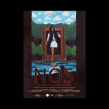
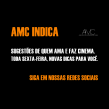

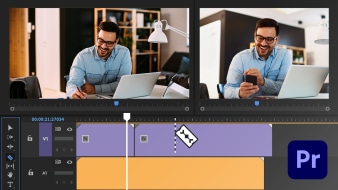

gabismandelli
Um ótimo curso, super didático e direto. Eu já havia utilizado o Premiere Pro, mas agora um mundo se expandiu, com muitas informações e dicas.
Vou revisitar o curso várias vezes.
View translation
Hide translation
walterj2408
Excelente metodología del instructor.
View translation
Hide translation
jandradecol
The course is very good, is perfect if you are a video grapher or make documentals or short movies. The instructor Eduardo, has lots of knowledge and experience and keeps the course in a logical progression. I learnt many useful practices.
There is a small problem with the subtitles in spanish. The translation is literal and not always match the real meaning.
I confidently recommend this course.
sac_19_2009
muy concreto y directo el curso, excelente.
View translation
Hide translation
ale_21_81
Recién lo estoy empezando para un muy buen curso.
View translation
Hide translation