SketchUp 3D Modeling for Beginners
By Guilherme Coblinski Tavares , Designer and Computer Graphics Professor.
Joined April 2020
Master the essential software tools and create designs for products, interiors, architecture and landscapes like a pro

Master the essential software tools and create designs for products, interiors, architecture and landscapes like a pro
Domestika Basics · 6 courses included
-
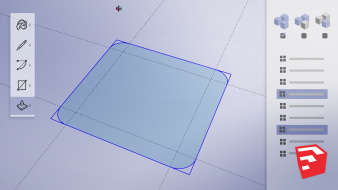
Course 1 - Interface and First Steps in SketchUp
By Guilherme Coblinski Tavares
Navigate around the interface and explore the program's basic features
-
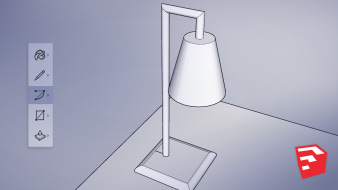
Course 2 - Tools and Modifiers
By Guilherme Coblinski Tavares
Explore tool properties and work with modifiers
-

Course 3 - Materials and Components
By Guilherme Coblinski Tavares
Create your own materials library and give your components a realistic look
-
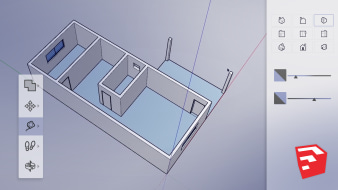
Course 4 - Architecture and Interior Modeling
By Guilherme Coblinski Tavares
Build walls, doors, windows, stairs, and floors
-
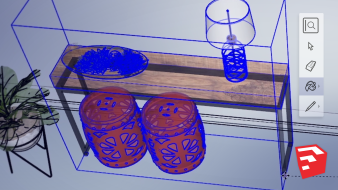
Decoration and Landscaping
By Guilherme Coblinski Tavares
Learn how to analyze geographic location and give your project's environments a realistic look.
-

Course 6 - Generating Images and Videos
By Guilherme Coblinski Tavares
Use your creativity to find the angles that best suit your project
SketchUp is one of the leading programs for architecture, landscape, and interior design and is the perfect tool for designers who want fast solutions with appealing aesthetics for their projects.
Master 3D modeling techniques in SketchUp with this 6-course Domestika Basics. Designer and computer graphics professor Guilherme Coblinski teaches you how to create professional designs for products, interior spaces, architecture, and landscapes.
Start with the basics and learn how to install SketchUp on your computer and navigate the program's interface and main features. Get acquainted with its basic design tools and modeling templates and see how to group objects and components.
In the second course, explore tool properties and modifiers. Start by examining the different drawing tools and experiment creating circles, arcs, and polygons. Next, learn how to rotate and move objects and use the Follow Me, Scale, and Solid tools to trim and join objects.
In the third course, discover how to use materials to give your models a realistic look. Organize your materials in a custom library and learn how to create, apply, and rotate textures. Guilherme also teaches you how to manage and arrange the textures you've modified.
Tackle some more complex concepts in the fourth course with architectural modeling. Using guide lines, build walls and a ground floor for your structure and learn how to import references from an AutoCAD file. Next, design the doors, windows, floors, and stairs.
In the fifth course, focus on decoration and landscapes beginning with an introduction to 3D Warehouse and the topography tool. Then, create a volumetric study with geo-location references to analyze shadows and light in your model. Finally, use object modifiers to decorate your environment.
In the sixth and last course, let your creativity run wild and search for the angles that best suit your project. Guilherme shows you how to generate images and videos in SketchUp so you can create impressive interior and exterior spaces and present your project with the right style.
Technical requirements
- ⦁ a computer with Windows 10 or macOS 10.12 Sierra (or later);
⦁ SketchUp (you can purchase it or download it with a 30-day trial from the SketchUp website);
⦁ minimum hardware including 1 GHz processor, 4 GB of RAM, 500 MB of free space on your hard drive, and a 3D graphics card with 512 MB of memory or more and compatibility for hardware acceleration (make sure the graphics card driver is updated and compatible with OpenGL 3.1 or later); and
⦁ a 3-button scroll wheel mouse.
- 100% positive reviews (164)
- 6,230 students
- 30 lessons (5h 34m)
- 6 courses
- 45 downloads (39 files)
- Online and at your own pace
- Available on the app
- Audio: Portuguese
- Portuguese · Spanish · English · German · French · Italian · Polish · Dutch
- Level: Beginner
- Unlimited access forever
Reviews

Guilherme Coblinski is a professor of Architecture and Design with a postgraduate degree in product design and years of experience in computer graphics who has been teaching courses on SketchUp, V-Ray, Adobe Photoshop and Premiere, 3DS Max, and AutoCAD for more than 10 years.
He has done 3D modeling for a range of industries which has given him the opportunity to work on important projects, shows, and exhibits around Brazil and collaborate with clients like SENAC São Paulo and Sesc Pompeia.
Content
Course 1 - Interface and First Steps in SketchUp
-
U1
Welcome
-
Welcome
-
-
U2
Versions and installation
-
Versions and installation
-
-
U3
Interface and visualization
-
Interface and visualization
-
-
U4
Lines and Push / Pull
-
Lines and Push / Pull
-
-
U5
Guides, Equidistance and Groups
-
Guides, Equidistance and Groups
-
-
U6
Components, Move and Copy
-
Components, Move and Copy
-
-
U7
Modeling practice
-
Modeling practice
-
Course 2 - Tools and Modifiers
-
U1
Circumference, Arcs and Polygons
-
Circumference, Arcs and Polygons
-
-
U2
Rotate and multiple copies
-
Rotate and multiple copies
-
-
U3
Follow me tool
-
Follow me tool
-
-
U4
Scale and Proportion
-
Scale and Proportion
-
-
U5
Solid tools
-
Solid tools
-
-
U6
Modeling practice: Table and lamp
-
Modeling practice: Table and lamp
-
Course 3 - Materials and Components
-
U1
Apply and Modify Materials
-
Apply and Modify Materials
-
-
U2
Create, Edit and Position Materials
-
Create, Edit and Position Materials
-
-
U3
Manage Components and Materials
-
Manage Components and Materials
-
-
U4
Draw with a reference image
-
Draw with a reference image
-
-
U5
Adapt to photo
-
Adapt to photo
-
-
U6
Practice: Frames and Create textures
-
Practice: Frames and Create textures
-
Course 4 - Architecture and Interior Modeling
-
U1
Walls and floor with guiding lines
-
Walls and floor with guiding lines
-
-
U2
Walls and floors with DWG file
-
Walls and floors with DWG file
-
-
U3
Doors and windows
-
Doors and windows
-
-
U4
Practice: Floors and stairs
-
Practice: Floors and stairs
-
Decoration and Landscaping
-
U1
3D Warehouse
-
3D Warehouse
-
-
U2
Surveying tools
-
Surveying tools
-
-
U3
Geolocation
-
Geolocation
-
-
U4
Practice: Decoration
-
Practice: Decoration
-
Course 6 - Generating Images and Videos
-
U1
Scenes for images
-
Scenes for images
-
-
U2
Scenes for videos and cuts
-
Scenes for videos and cuts
-
-
U3
Practice: Extensions
-
Practice: Extensions
-
See the content of the 6 courses
About Domestika Basics
Domestika Basics is a series of courses focused on teaching the most commonly used software by creative professionals worldwide.
The content has been meticulously curated and is intended for both students going into a new creative field and more experienced professionals who want to polish their skills.
Learn with the best Domestika teachers through practical lessons, tons of resources, and a progressive difficulty that'll allow you to see results from day one.
Domestika Basics will allow you to step up your professional game and be prepared to score better projects.
-
Without prior knowledge.
Domestika Basics gives you everything you need to get started in a new creative field and become an expert in it.
-
Focused on the tool.
Discover its main components, techniques, and the tried-and-true methods you need to master it.
-
Learn fast
With a straightforward, step-by-step approach, our outstanding professionals will teach you how to get the most out of the program.
-
Certificates Plus
If you're a Plus member, get a custom certificate signed by your teacher for every course. Share it on your portfolio, social media, or wherever you like.






danae.rmz428
facil de entender! me gusta su explicacion, lo recomiendo.
View translation
Hide translation
maumcarr
Curso simples e de fácil aprendizado.
Destaque para o professor Guilherme que elaborou uma dinâmica simples, agradável e muito eficiente.
Impossível terminar o curso sem saber usar a plataforma.
View translation
Hide translation
melanita123465
Este curso es muy recomendable por el método de enseñanza y la facilidad de dar a entender de cómo usar diferentes herramientas que posee el programa. Como principiante se me hizo muy rápido aprender más sobre esto.
View translation
Hide translation
sanchezanguiano_jantonio
Este curso a pesar de indicar que es para principiantes, te da las herramientas suficientes para poder hacer presentaciones profesionales. El curso es muy completo, desde interactuar con la interfaz del software, hasta aprender los comandos básicos e intermedios de modelado, el curso vale la pena.
View translation
Hide translation
graz.merli
Ottimo corso. Eccezionale l'impostazione, che permette di seguire passo passo le lezioni, necessario per i principianti e utilissimo per chi ha già un minimo di conoscenza del programma.
View translation
Hide translation