Advanced Techniques for Vectorial Illustration
A course by Rafahu , Creative Director, Illustrator, and Animator
Learn to use effects for lighting, color, and texture to bring your illustrations to the next level

Learn to use effects for lighting, color, and texture to bring your illustrations to the next level
Rafahu—art director, illustrator, and animator who has worked for brands such as Nike, Penguin Random House, and José Cuervo, among others—teaches you advanced Illustrator techniques. Learn to generate advanced brushes, design vector textures, explode 3D objects, and carry out light studies for your illustrations in Illustrator.
The goal is to make the most of the software's possibilities and demonstrate that incredible illustrations can be created with simple vectors.
What will you learn in this online course?
25 lessons & 13 downloads
- 99% positive reviews (361)
- 5,726 students
- 25 lessons (3h 40m)
- 13 additional resources (8 files)
- Online and at your own pace
- Available on the app
- Audio: Spanish
- Spanish · English · Portuguese
- Level: Advanced
- Unlimited access forever
What is this course's project?
The project consists of designing a giant mecha/kaiju, a fantastic creature that is a mixture between a monster and a robot that is used to fight.

Projects by course students
Who is this online course for?
This course is for designers, artists, and illustrators who want to learn about Rafahu's work process and delve into new professional illustration techniques.
Requirements and materials
You need to have previous knowledge of drawing and an intermediate understanding of Illustrator and Photoshop.

Reviews
Rafahu is an art director, illustrator, and animator based in Mexico. He has worked in internationally renowned agencies such as Grupo W, Element Studios, and Leo Burnett for brands such as Rexona, Jose Cuervo, Random House, and Nike, among others, obtaining international recognition at Cannes Lions, El Sol, and The One Show.
In addition to his career as an art director, he fulfills his passion for illustration by developing personal projects. He also collaborates on publications such as Picnic, Quo, and La Peste and holds exhibitions throughout Mexico, such as Puro Machín, The End, and 5 Diablos en la ciudad.
Although he really likes digital illustration, he does not minimize the importance of traditional techniques. Another one of his biggest passions is animation, which he has combined with illustration for projects like Nodoodles and The Psychotoons, among others.
He has always considered himself a huge geek and fan of anime, comics, horror literature, B movies, and fantasy. "I think we should look for inspiration not only in design, but in everything that surrounds us. A Lovecraft horror story can be a great source of inspiration and paranoia," he admits. He wants his illustrations to tell a story. He likes to think that they are real worlds full of details and meanings that can be revealed upon a second reading.
Content
-
U1
Hello!
-
This is me
-
Inspiracy
-
-
U2
Advanced tools in Illustrator
-
Millennial brushes in illustrator
-
Brushes and mixtures - Part I
-
Brushes and blends - Part II
-
Brushes and blends - Part III
-
3D object - Part I
-
3D object - Part II
-
The gradient is your friend ... if you know how to use it;)
-
Advanced textures with illustrator
-
-
U3
Your personal army of Mini Mechas-kaiju
-
Mini wicks-kaiju - 3D Object - Part I
-
Mini wicks-kaiju - 3D object - Part 2
-
Mini wicks-kaiju - Texture
-
Mini wicks-kaiju - Lighting - Part I
-
Mini wicks-kaiju - Lighting - Part II
-
-
U4
Giant mecha-kaiju
-
Generation of base volume for our Mecha-Kaiju - Part I
-
Generation of base volume for our Mecha-Kaiju - Part II
-
Generation of base volume for our Mecha-Kaiju - Part III
-
Generation of base volume for our Mecha-Kaiju - Part IV
-
Vector textures of hell!
-
Lighting sources for the scene of our Mecha-Kaiju - Part I
-
Lighting sources for the scene of our Mecha-Kaiju - Part II
-
Lighting sources for the scene of our Mecha-Kaiju - Part III
-
Special effects in Illustrator
-
Finishing in Photoshop
-
-
FP
Final project
-
Vector illustration advanced techniques
-
What to expect from a Domestika course
-
Learn at your own pace
Enjoy learning from home without a set schedule and with an easy-to-follow method. You set your own pace.
-
Learn from the best professionals
Learn valuable methods and techniques explained by top experts in the creative sector.
-
Meet expert teachers
Each expert teaches what they do best, with clear guidelines, true passion, and professional insight in every lesson.
-
Certificates
PlusIf you're a Plus member, get a custom certificate signed by your teacher for every course. Share it on your portfolio, social media, or wherever you like.
-
Get front-row seats
Videos of the highest quality, so you don't miss a single detail. With unlimited access, you can watch them as many times as you need to perfect your technique.
-
Share knowledge and ideas
Ask questions, request feedback, or offer solutions. Share your learning experience with other students in the community who are as passionate about creativity as you are.
-
Connect with a global creative community
The community is home to millions of people from around the world who are curious and passionate about exploring and expressing their creativity.
-
Watch professionally produced courses
Domestika curates its teacher roster and produces every course in-house to ensure a high-quality online learning experience.
FAQs
Domestika's courses are online classes that provide you with the tools and skills you need to complete a specific project. Every step of the project combines video lessons with complementary instructional material, so you can learn by doing. Domestika's courses also allow you to share your own projects with the teacher and with other students, creating a dynamic course community.
All courses are 100% online, so once they're published, courses start and finish whenever you want. You set the pace of the class. You can go back to review what interests you most and skip what you already know, ask questions, answer questions, share your projects, and more.
The courses are divided into different units. Each one includes lessons, informational text, tasks, and practice exercises to help you carry out your project step by step, with additional complementary resources and downloads. You'll also have access to an exclusive forum where you can interact with the teacher and with other students, as well as share your work and your course project, creating a community around the course.
You can redeem the course you received by accessing the redeeming page and entering your gift code.

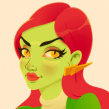







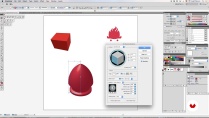



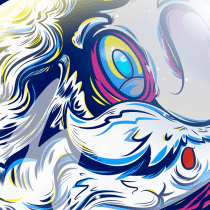



roma_jbg
Excelente clase, hay herramientas que no conocía y técnicas que hacen mi trabajo más sencillo! Recomendado.
View translation
Hide translation
camilocifuentess5
PlusEl mejor de todos!
View translation
Hide translation
leovannyb16
Aprendiendo tecnicas avanzadas en Ilustracion vectorial
View translation
Hide translation
kevin_goebel
definitivamente se aprenden cosas nuevas.... muy buen curso
View translation
Hide translation
ysrael_mendoza_maldonado
MUy bueno
View translation
Hide translation