Design a Delicious App
A course by José Vittone y Javier Cuello , Interaction and visual designers
Joined May 2014
Learn to design an iPhone app

Learn to design an iPhone app
In the application store there are thousands ... many applications! But let's be honest: only a tiny percentage are well posed, in such a way, that they are successful and used by users.
In this course of José Vittone and Javier Cuello you will learn the bases so that your app is not one of the heap, but one that really stands out from the others for being easy to use, useful and pleasant. Do not worry, through the contents of the course we will be advancing step by step in all stages of the design of an iPhone application, with everything you need to know.
We will go from the initial idea, through the definition of wireframes and prototyping, to those little visual details of the interface that are never taken into account, but if you design them well, you will get a big difference with your app.
What will you learn in this online course?
15 lessons & 14 downloads
- 98% positive reviews (94)
- 1,995 students
- 15 lessons (1h 57m)
- 14 additional resources (10 files)
- Online and at your own pace
- Available on the app
- Audio: Spanish
- Spanish · English · Portuguese
- Level: Beginner
- Unlimited access forever
What is this course's project?
At the end of the course we will have designed an iPhone app. We have chosen a kitchen app because it has a diversity of screens. You can choose the app idea you want and develop it based on what we will learn.

Projects by course students
Who is this online course for?
The course is designed for enthusiastic designers who want to enter the world of applications and learn to design functional and well-finished apps. All those who dare to make mistakes, learn from the error and try again can do this course. If you have designed a mobile application before, this course will help you raise the bar in your next challenges.
Requirements and materials
We're going to need you to have paper and a marker. An iPhone mobile with the apps "POP - Prototyping on Paper" and "Sketch Mirror" *, already installed. A computer with "Sketch 3", or "Photoshop" or "Fireworks". We recommend using Sketch because it has tools that will make your work easier when designing for mobile. When focusing on the details we will use "Keynote" but you could also use "After Effects" or "Flash".
* There are also free alternatives to "Sketch Mirror" like "Skala Preview" or "LiveView".
Reviews

A course by José Vittone y Javier Cuello
José Vittone is originally from Argentina, but from the interior of the province of Buenos Aires. He currently lives in Barcelona, where he met Javier about four years ago when they were Master's classmates in Elisava. He worked at Usolab and there he learned what usability and user-centered design really means.
Javier "Simón" Cuello born in Mendoza, Argentina. A small town in the west of the country and at the foot of the mountains, known for its trees, ditches and the quality of its wines. "Simón" was lucky to want to be a graphic designer since he was very young and, as he was growing up, his visual training was adding a particular interest for interactive and new technologies.
Content
-
U1
Introduction to mobile design
-
Introduction
-
Fundamentals of mobile design
-
The interface elements of iOS
-
-
U2
Concept and architecture
-
Exploring ideas
-
App concept
-
Architecture, an overview
-
Wireframing on paper
-
Rapid prototyping
-
-
U3
Visual design
-
We went to clean
-
We prepare the preview on the mobile with Sketch Mirror
-
Visual design 1
-
Visual design 2
-
Brand elements
-
-
U4
Looking for the detail
-
Micro-interactions
-
The graphic material for the programmer
-
-
FP
Final project
-
Design a delicious App
-
What to expect from a Domestika course
-
Learn at your own pace
Enjoy learning from home without a set schedule and with an easy-to-follow method. You set your own pace.
-
Learn from the best professionals
Learn valuable methods and techniques explained by top experts in the creative sector.
-
Meet expert teachers
Each expert teaches what they do best, with clear guidelines, true passion, and professional insight in every lesson.
-
Certificates
PlusIf you're a Plus member, get a custom certificate signed by your teacher for every course. Share it on your portfolio, social media, or wherever you like.
-
Get front-row seats
Videos of the highest quality, so you don't miss a single detail. With unlimited access, you can watch them as many times as you need to perfect your technique.
-
Share knowledge and ideas
Ask questions, request feedback, or offer solutions. Share your learning experience with other students in the community who are as passionate about creativity as you are.
-
Connect with a global creative community
The community is home to millions of people from around the world who are curious and passionate about exploring and expressing their creativity.
-
Watch professionally produced courses
Domestika curates its teacher roster and produces every course in-house to ensure a high-quality online learning experience.
FAQs
Domestika's courses are online classes that provide you with the tools and skills you need to complete a specific project. Every step of the project combines video lessons with complementary instructional material, so you can learn by doing. Domestika's courses also allow you to share your own projects with the teacher and with other students, creating a dynamic course community.
All courses are 100% online, so once they're published, courses start and finish whenever you want. You set the pace of the class. You can go back to review what interests you most and skip what you already know, ask questions, answer questions, share your projects, and more.
The courses are divided into different units. Each one includes lessons, informational text, tasks, and practice exercises to help you carry out your project step by step, with additional complementary resources and downloads. You'll also have access to an exclusive forum where you can interact with the teacher and with other students, as well as share your work and your course project, creating a community around the course.
You can redeem the course you received by accessing the redeeming page and entering your gift code.







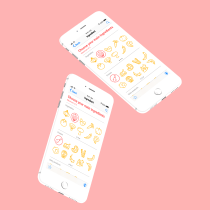
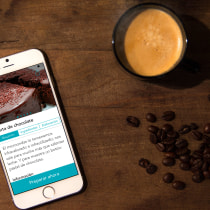
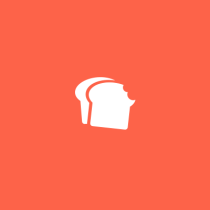

nevin.penny
Well planned, structured , quite comprehensive..thanks
sue
This is a great course to use as a planning tool when you want to design an app. I am finding it really helpful to connect all the areas of an app (that I would not have considered) together. I hope there is a second one to actually create the app in code. :)
neko.2014
look promising
hola_giselediaz
Very user-centred. I’m finding it very down to earth as this is for beginners. I would like if the previous comment would specify what content is obsolete so they could update it.
nida
El curso me ha gustado pero hay partes de la locución en las que se escucha muy mal al profesor y que se debería corregir (cuando el audio está en off) y los recursos están obsoletos (se deberían de actualizar).
View translation
Hide translation