Digital Collage in Photoshop: Composition and Visual Effects
A course by Nick Pedersen , Digital Artist and Illustrator
Create fantastic worlds with a meaningful message through montage and retouching

Create fantastic worlds with a meaningful message through montage and retouching
“My artwork is primarily inspired by my experience with nature and environmentalism, motivated by my concern for the future due to the effects of climate change, pollution, deforestation and other environmental impacts humans have had on the planet.”
Nick Pedersen is a digital artist and illustrator who uses collage to depict the modern conflicts of man and nature. In this course, he teaches how to create elaborate, realistic digital compositions with a strong and meaningful message. Using Photoshop, learn Nick’s professional techniques for creating award-winning digital collages for brands like Adobe, Vogue, and Patagonia.
What will you learn in this online course?
14 lessons & 21 downloads
- 99% positive reviews (486)
- 11,370 students
- 14 lessons (2h 54m)
- 21 additional resources (6 files)
- Online and at your own pace
- Available on the app
- Audio: English
- English · Spanish · Portuguese · German · French · Italian · Polish · Dutch
- Level: Beginner
- Unlimited access forever
What is this course's project?
Create a unique, eye-catching digital collage using your own photographs or images from online resources.
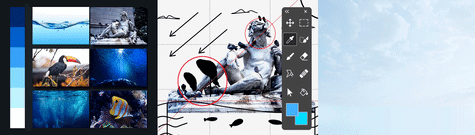
Projects by course students
Who is this online course for?
This course is for photographers, designers, illustrators, and aspiring digital artists who are interested in learning the basics of high-end compositing and retouching.
Requirements and materials
To take this course, you will need some basic knowledge of digital photography and image handling (importing, organizing, etc.). Notions of Adobe Photoshop are also nice to have.
You will need a computer with Photoshop installed. Adobe Bridge, Lightroom, and a graphics tablet are also recommended, but not essential.

Reviews

A course by Nick Pedersen
Nick Pedersen is a photo-based digital artist and illustrator whose work primarily focuses on nature and environmental issues. He holds a photography degree and an MFA in Digital Arts from Pratt Institute in New York. His artwork has been featured in galleries across the USA and internationally, including at the Los Angeles Center for Digital Art, Paradigm Gallery, and Arch Enemy Arts.
He has published two artist books featuring his long-term personal projects, Sumeru and Ultima. His award-winning images have allowed him to work on commercial projects for companies like Adobe, Patagonia, and the Nature Conservancy. His work has also been featured in publications like Vogue, Create Magazine, Juxtapoz, Hi-Fructose, Photoshop User, and After Capture.
Content
-
U1
Introduction
-
Introduction
-
Influences
-
What Will We Do in the Course?
-
-
U2
Pre-Planning
-
Concept
-
Composition
-
Source Material
-
-
U3
Compositing
-
Workspace
-
Selections
-
Layers and Masks
-
Complete Layout
-
-
U4
Retouching
-
Adjustments
-
Light and Shadow
-
Special Effects
-
Final Touches
-
-
FP
Final project
-
Digital Collage in Photoshop: Composition and Visual Effects
-
What to expect from a Domestika course
-
Learn at your own pace
Enjoy learning from home without a set schedule and with an easy-to-follow method. You set your own pace.
-
Learn from the best professionals
Learn valuable methods and techniques explained by top experts in the creative sector.
-
Meet expert teachers
Each expert teaches what they do best, with clear guidelines, true passion, and professional insight in every lesson.
-
Certificates
PlusIf you're a Plus member, get a custom certificate signed by your teacher for every course. Share it on your portfolio, social media, or wherever you like.
-
Get front-row seats
Videos of the highest quality, so you don't miss a single detail. With unlimited access, you can watch them as many times as you need to perfect your technique.
-
Share knowledge and ideas
Ask questions, request feedback, or offer solutions. Share your learning experience with other students in the community who are as passionate about creativity as you are.
-
Connect with a global creative community
The community is home to millions of people from around the world who are curious and passionate about exploring and expressing their creativity.
-
Watch professionally produced courses
Domestika curates its teacher roster and produces every course in-house to ensure a high-quality online learning experience.
FAQs
Domestika's courses are online classes that provide you with the tools and skills you need to complete a specific project. Every step of the project combines video lessons with complementary instructional material, so you can learn by doing. Domestika's courses also allow you to share your own projects with the teacher and with other students, creating a dynamic course community.
All courses are 100% online, so once they're published, courses start and finish whenever you want. You set the pace of the class. You can go back to review what interests you most and skip what you already know, ask questions, answer questions, share your projects, and more.
The courses are divided into different units. Each one includes lessons, informational text, tasks, and practice exercises to help you carry out your project step by step, with additional complementary resources and downloads. You'll also have access to an exclusive forum where you can interact with the teacher and with other students, as well as share your work and your course project, creating a community around the course.
You can redeem the course you received by accessing the redeeming page and entering your gift code.







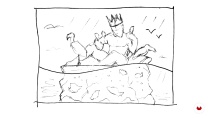









francomrg
Me ayudó mucho para un trabajo que tenía que presentar :D
View translation
Hide translation
angelesbarone
Exelente curso!! Muy clara las explicaciones.
View translation
Hide translation
naateki
recommend this to beginners wanting to try something out
rejmus
No lo pide realitzar. Pq no me fije q el audio solo era en ingles y leer subtítulos Todó el rato no me va bien por una enfermedad que tengo. Però tenia buena pinta. Ojalà q podais hacer la traducció del audio y colgarla. Gracias. Tenia muy buena pinta
View translation
Hide translation
papeto812001
Plusel estilo de enseñanza de este curso es muy claro y organizado y es muy fácil de seguir. Es una guia paso a paso del proceso creativo, en donde uno mejora tanto en lo técnico como en creatividad y el facilitador comparte un montón de consejos útiles y recursos extra.
View translation
Hide translation