Pictogram Design for Brands
A course by Wayfinding Consultores , Information Designer
Joined November 2019
Learn how to design custom pictograms for unique signage systems

Learn how to design custom pictograms for unique signage systems
Designing pictograms for signage is essential so that spaces aren’t just functional, but capable of generating meaningful brand experiences. Learn to communicate without words in a world full of information and content by seeing how to design precisely with Pamela Sthandier, information designer at Wayfinding Consultores.
In this course, learn how to build a family of personalized pictograms with Adobe Illustrator, establishing a dialogue that represents the spirit of a brand and uses design to establish a clear and consistent meaning.
What will you learn in this online course?
20 lessons & 29 downloads
- 98% positive reviews (54)
- 1,087 students
- 20 lessons (3h 28m)
- 29 additional resources (10 files)
- Online and at your own pace
- Available on the app
- Audio: Spanish
- Spanish · English · Portuguese · German · Italian · French · Polish · Dutch
- Level: Beginner
- Unlimited access forever
What is this course's project?
Design a complete pictogram system. In this course, the example used is a highway concession company in Santiago de Chile.
Projects by course students
Who is this online course for?
For anyone in the graphic world, including designers, advertisers, and those starting a small business, who needs to develop marketing strategies.
Requirements and materials
To take this course, you will need the desire to learn, curiosity, and some basic notions of a digital design program like Adobe Illustrator or similar.
Regarding materials, you’ll need some simple tools like paper and pencils, as well as a computer with the design software of your choice.

Reviews

A course by Wayfinding Consultores
Pamela Sthandier, is an information designer at Wayfinding Consultores, a consultancy specialized in the analysis of flows and trajectories and focused on information and signage design. Since 2011, she has been developing projects focused exclusively on information design, including branding strategies and environmental graphics that create memorable spaces and improve user navigation.
In 2017, the consultancy won the Chile Design, Clap and IGDEA award, in the category of Information Systems design for the development of a signaling system at Parque Arauco Kennedy. In 2019, they won again with a system project for the Megacentro Enea Distribution Center.
Content
-
U1
Introduction
-
About Us
-
Influences
-
What Will We Do in the Course?
-
-
U2
The Value of a Synthetic Message
-
History of Pictograms
-
Difference Between Icon, Symbol and Pictogram
-
Categorization of Pictograms
-
Basic Principles in Developing a Family of Pictograms
-
-
U3
Define My Space, Characterize My Client
-
Defining the Structure, the Client and the Space
-
Conceptualization Process of a Family of Pictograms
-
Content Planning
-
Finding References and Developing a Mood Board
-
-
U4
Hands on Pictogram
-
First Sketches
-
Vectoring and Using the Grid 1
-
Vectoring and Using the Grid 2
-
Optical Adjustments
-
Development of Variants and Styles According to Our Objective
-
-
U5
Final Touches
-
Hierarchy and Application Exercises
-
Use and Application of Color
-
Use of Materials and Their Applications
-
Development Evaluation
-
-
FP
Final project
-
Pictogram Design for Brands
-
What to expect from a Domestika course
-
Learn at your own pace
Enjoy learning from home without a set schedule and with an easy-to-follow method. You set your own pace.
-
Learn from the best professionals
Learn valuable methods and techniques explained by top experts in the creative sector.
-
Meet expert teachers
Each expert teaches what they do best, with clear guidelines, true passion, and professional insight in every lesson.
-
Certificates
PlusIf you're a Plus member, get a custom certificate signed by your teacher for every course. Share it on your portfolio, social media, or wherever you like.
-
Get front-row seats
Videos of the highest quality, so you don't miss a single detail. With unlimited access, you can watch them as many times as you need to perfect your technique.
-
Share knowledge and ideas
Ask questions, request feedback, or offer solutions. Share your learning experience with other students in the community who are as passionate about creativity as you are.
-
Connect with a global creative community
The community is home to millions of people from around the world who are curious and passionate about exploring and expressing their creativity.
-
Watch professionally produced courses
Domestika curates its teacher roster and produces every course in-house to ensure a high-quality online learning experience.
FAQs
Domestika's courses are online classes that provide you with the tools and skills you need to complete a specific project. Every step of the project combines video lessons with complementary instructional material, so you can learn by doing. Domestika's courses also allow you to share your own projects with the teacher and with other students, creating a dynamic course community.
All courses are 100% online, so once they're published, courses start and finish whenever you want. You set the pace of the class. You can go back to review what interests you most and skip what you already know, ask questions, answer questions, share your projects, and more.
The courses are divided into different units. Each one includes lessons, informational text, tasks, and practice exercises to help you carry out your project step by step, with additional complementary resources and downloads. You'll also have access to an exclusive forum where you can interact with the teacher and with other students, as well as share your work and your course project, creating a community around the course.
You can redeem the course you received by accessing the redeeming page and entering your gift code.





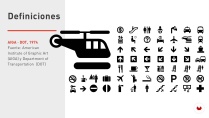








kimyanimation
Me ayudo bastante, y esque el diseño no es solo , tener un buen acabado, es combinar teoria y practica y ella lo hizo estupendamente, me agrado que para unificar tomara en cuenta la tipografia de la marca asi, de como abordo el moodboard como inspiracion para realizar los pictogramas
View translation
Hide translation
will_ort
INTERESANTE
View translation
Hide translation
miguelalexandrepaulino89
PlusMUY BUENO
View translation
Hide translation
marcosmanucra
estoy a mitad del curso, y me está ayudando bastante a formar una familia de pictogramas.
View translation
Hide translation
pedro_sahelices
Muy bien, me ha resultado muy útil.
View translation
Hide translation