Vector Illustration for Film
A course by Wes Art Studio , Illustrator and Graphic Designer
Learn how to create film posters using digital illustration techniques

Learn how to create film posters using digital illustration techniques
Posters and billboards are capable of narrating and encapsulating a story that captures the viewer’s undivided attention. Miguel Ángel González—graphic designer, illustrator, and art director—has produced advertising work for major international brands and has participated in art exhibitions on a worldwide scale, however, some of his most passionate work involves creating illustrated tributes related to music and pop culture, creating posters that combine beauty and narrative capable of connecting with an audience instantaneously.
In this course, learn how to illustrate a film poster using vector illustrations. Alongside Miguel Ángel, develop a visual idea or concept, starting with the sketch, working up to the final illustration, using photo references. Learn to outline your vector illustrations using a vintage comic style to fill your work with textures, as well as learning how to prepare your work for screen printing.
What will you learn in this online course?
24 lessons & 10 downloads
- 100% positive reviews (203)
- 3,643 students
- 24 lessons (5h 5m)
- 10 additional resources (6 files)
- Online and at your own pace
- Available on the app
- Audio: Spanish
- Spanish · English · Portuguese · German · Italian · French · Polish · Dutch
- Level: Beginner
- Unlimited access forever
What is this course's project?
Create a vector poster for a film. Miguel Ángel creates a commemorative illustration for Back to the Future, but you can choose any theme you want.

Projects by course students
Who is this online course for?
The course is for creative minds that want to learn how to work with illustrated posters or learn a new vector illustration technique.
Requirements and materials
To take this course, you need basic Adobe Photoshop and Illustrator skills, a computer with both software installed, and a graphics tablet.

Reviews

A course by Wes Art Studio
Miguel Ángel González is a Mexican graphic designer and illustrator specialized in vector illustration. He’s currently the art director of his own advertising agency Devórame Otra Vez, and since 2008, also the leader and founder of his own studio, known as Wes Art Studio. He is also part of Mercadodreama, where he designs concert posters for international bands. His work has adorned brands like Nike, Suzuki, and Collective Arts Brewing, and have been shown in a number of worldwide exhibitions.
He is passionate about the two facets of his career, combining his passion for the advertising world with that of poster design for rock bands and pop culture, which has enabled him to create a unique style for his projects.
Content
-
U1
Introduction
-
Presentation
-
Influences
-
What will we do in the course?
-
-
U2
Great Scott! Our concept
-
Back to the Future: Anniversary Poster
-
Searching for images
-
Creating compositions 1
-
Creating compositions 2
-
Finding the final sketch 1
-
Finding the final sketch 2
-
-
U3
Poster development
-
Illustrator and me
-
The strokes begin 1
-
The strokes begin 2
-
The strokes begin 3
-
The strokes begin 4
-
After the lines come the shadows 1
-
After the lines come the shadows 2
-
After the lines come the shadows 3
-
-
U4
Coloring the poster
-
Selecting a color palette
-
Defining colors
-
Adding color
-
Points 1
-
Points 2
-
Final touches
-
Preparing the final digital file
-
-
FP
Final project
-
Movie vector illustration
-
What to expect from a Domestika course
-
Learn at your own pace
Enjoy learning from home without a set schedule and with an easy-to-follow method. You set your own pace.
-
Learn from the best professionals
Learn valuable methods and techniques explained by top experts in the creative sector.
-
Meet expert teachers
Each expert teaches what they do best, with clear guidelines, true passion, and professional insight in every lesson.
-
Certificates
PlusIf you're a Plus member, get a custom certificate signed by your teacher for every course. Share it on your portfolio, social media, or wherever you like.
-
Get front-row seats
Videos of the highest quality, so you don't miss a single detail. With unlimited access, you can watch them as many times as you need to perfect your technique.
-
Share knowledge and ideas
Ask questions, request feedback, or offer solutions. Share your learning experience with other students in the community who are as passionate about creativity as you are.
-
Connect with a global creative community
The community is home to millions of people from around the world who are curious and passionate about exploring and expressing their creativity.
-
Watch professionally produced courses
Domestika curates its teacher roster and produces every course in-house to ensure a high-quality online learning experience.
FAQs
Domestika's courses are online classes that provide you with the tools and skills you need to complete a specific project. Every step of the project combines video lessons with complementary instructional material, so you can learn by doing. Domestika's courses also allow you to share your own projects with the teacher and with other students, creating a dynamic course community.
All courses are 100% online, so once they're published, courses start and finish whenever you want. You set the pace of the class. You can go back to review what interests you most and skip what you already know, ask questions, answer questions, share your projects, and more.
The courses are divided into different units. Each one includes lessons, informational text, tasks, and practice exercises to help you carry out your project step by step, with additional complementary resources and downloads. You'll also have access to an exclusive forum where you can interact with the teacher and with other students, as well as share your work and your course project, creating a community around the course.
You can redeem the course you received by accessing the redeeming page and entering your gift code.
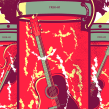







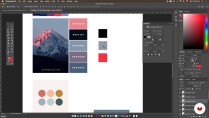






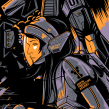

roma_jbg
Este curso aumentó mi capacidad para ilustrar de manera más rápida y más precisa gracias a los consejos y atajos que enseñan, también aprendes nuevas técnicas las cuales pueden servirte para añadir a tu estilo propio.
View translation
Hide translation
carlosnavarro3344
El mejor que he tomado hasta ahora , por favor más clases con ese profesor
View translation
Hide translation
ajaramillo
Gran curso!
View translation
Hide translation
cperezramirez
excellentee
_baajkaa_
It is a great course. I would recommend it to any aspiring artist beginning her or his artistic journey with graphic arts