Exterior Architectural Rendering with V-Ray
A course by Visualfabrik , Architecture Studio
Develop a housing project in a natural setting and create unique hyper-realistic images

Develop a housing project in a natural setting and create unique hyper-realistic images
Transmitting the essence of a home or architectural space involves representing each detail impeccably, of every material, lighting, or setting that was chosen, to convey the feeling of a space. Architectural studio Visualfabrik focuses on visualizing architecture from its exterior as much as its interiors, revealing a lifestyle in the midst of nature, spaces to relax and enjoy, transmitting a feeling that goes further than a simple image.
In this course, Visualfabrik teaches how to create an architectural design with the space that surrounds it with 3ds Max and V-Ray. Learn how to recreate a natural space that includes fields, plants, trees, and all flora that bring a space to life.
What will you learn in this online course?
24 lessons & 38 downloads
- 98% positive reviews (128)
- 4,445 students
- 24 lessons (5h 26m)
- 38 additional resources (12 files)
- Online and at your own pace
- Available on the app
- Audio: Spanish
- Spanish · English · Portuguese · German · French · Italian · Polish · Dutch
- Level: Intermediate
- Unlimited access forever
What is this course's project?
Create the representation of a family home, situated in an open site surrounded by vegetation and a forest close by, that stands out for its smooth adaptation to the grounds it is situated on, including the rolling hills around it.
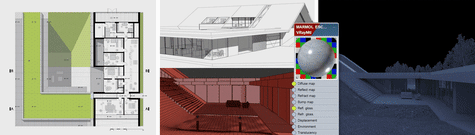
Projects by course students
Who is this online course for?
For all those that want to deepen their knowledge in the V-Ray rendering engine, and about how to apply it to an architectural project to improve the creation of exterior images in a natural environment.
Requirements and materials
To take this course, it is necessary to have an intermediate knowledge of how to use 3ds Max. Basic knowledge of V-Ray is enough, as you will get detailed instructions of how to use the rendering software.
As for materials, you need a mid-range computer to work fluidly, with the modeling and rendering software, as well as post-production software such as Adobe Photoshop. You also need to install Forest Pack (Lite or Pro) on your computer.
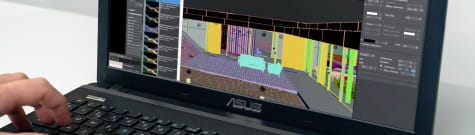
Reviews

A course by Visualfabrik
Visualfabrik is a young studio founded in 2016 and created by Álvaro Cappa and Miguel Ortega, both architects from Málaga, Spain. They specialize in architectural visualization and 3D infographics.
Their main objective is to communicate any architectural project in a way that captures the attention of the viewer and remains in their memory for as long as possible. They work on interior and exterior images, focusing on the design and overall setting and mood of the image.
Real Estate, is their first area of expertise although they also work with interior designers, architectural studios, and advertising projects, encompassing projects of almost any scale, with the aim to achieve the highest grade of realism and recreate the client’s objectives.
Content
-
U1
Introduction
-
Presentation
-
Influences
-
What will we do in the course?
-
-
U2
Model and vegetation
-
Base model and terrain creation
-
Modeling with Floor Generator
-
Vegetation with Forest Pack 1
-
Vegetation with Forest Pack 2
-
Optimization with V-RayProxy
-
-
U3
Composition and lighting
-
Understand the V-Ray Physical Cam
-
Frames and composition
-
Daytime lighting with VraySun + Sky
-
Night lighting with HDRI + V-RayLights
-
-
U4
Materials and texturing
-
Understand PBR, dielectric, and conductive materials
-
Creating basic materials with V-RayMtl
-
Composites and BerconTile 1 plugin
-
Composites and BerconTile 2 plugin
-
Variation and randomness with Multitexture
-
-
U5
Render settings
-
V-Ray Next Parameters
-
V-Ray Frame buffer
-
Render elements and export 1
-
Render elements and export 2
-
-
U6
Postproduction
-
Importing files into Photoshop (32bits)
-
Postproduction and use of masks (16bits)
-
General adjustments and final touches
-
-
FP
Final project
-
Exterior Architectural Design with V-Ray
-
What to expect from a Domestika course
-
Learn at your own pace
Enjoy learning from home without a set schedule and with an easy-to-follow method. You set your own pace.
-
Learn from the best professionals
Learn valuable methods and techniques explained by top experts in the creative sector.
-
Meet expert teachers
Each expert teaches what they do best, with clear guidelines, true passion, and professional insight in every lesson.
-
Certificates
PlusIf you're a Plus member, get a custom certificate signed by your teacher for every course. Share it on your portfolio, social media, or wherever you like.
-
Get front-row seats
Videos of the highest quality, so you don't miss a single detail. With unlimited access, you can watch them as many times as you need to perfect your technique.
-
Share knowledge and ideas
Ask questions, request feedback, or offer solutions. Share your learning experience with other students in the community who are as passionate about creativity as you are.
-
Connect with a global creative community
The community is home to millions of people from around the world who are curious and passionate about exploring and expressing their creativity.
-
Watch professionally produced courses
Domestika curates its teacher roster and produces every course in-house to ensure a high-quality online learning experience.
FAQs
Domestika's courses are online classes that provide you with the tools and skills you need to complete a specific project. Every step of the project combines video lessons with complementary instructional material, so you can learn by doing. Domestika's courses also allow you to share your own projects with the teacher and with other students, creating a dynamic course community.
All courses are 100% online, so once they're published, courses start and finish whenever you want. You set the pace of the class. You can go back to review what interests you most and skip what you already know, ask questions, answer questions, share your projects, and more.
The courses are divided into different units. Each one includes lessons, informational text, tasks, and practice exercises to help you carry out your project step by step, with additional complementary resources and downloads. You'll also have access to an exclusive forum where you can interact with the teacher and with other students, as well as share your work and your course project, creating a community around the course.
You can redeem the course you received by accessing the redeeming page and entering your gift code.





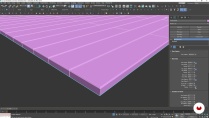
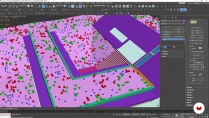
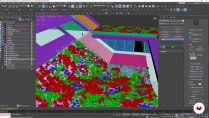
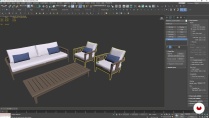








alondragracia_gd
PlusFue una excelente decisión comenzar este curso, mejoré mucho mis habilidades de render.
Aún queda seguir practicando y aplicar los conocimientos que adquirí para poder perfeccionarlos .
View translation
Hide translation
rafael_tamayo
I learn so much !!!
stavroulastudio
Thank you for this courses, very helpful and explained
danielxg
Muy buen curso para pasar de un nivel medio avanzado a uno experto, ya que algunos conceptos o comandos se llegan a conocer con la practica constante. Por otro lado, detalla algunas tecnicas que otros cursos no lo hacen y logran una gran diferencia en el resultado de un render.
View translation
Hide translation
madelinlezcano1720
Muy buen curso.
View translation
Hide translation