Design an Interactive Publication with InDesign and Bütton
A course by Sergio Ortiz , Graphic Designer
Turn reading catalogs, magazines or portfolios into a unique experience by adding animations, music, links and a wide variety of effects

Turn reading catalogs, magazines or portfolios into a unique experience by adding animations, music, links and a wide variety of effects
An interactive nature invites the public to explore, participate in the storytelling process, and go on a journey of personal interpretation. In this course, designer and creator Sergio Ortiz shows you all about the tools necessary for creating any interactive digital publication you can imagine.
Learn to add videos, music, links, buttons, sound, and a variety of other effects to create a completely new and unconventional learning experience. All this ease and intuitiveness without having to program or generate any code!
What will you learn in this online course?
22 lessons & 10 downloads
- 94% positive reviews (356)
- 8,314 students
- 22 lessons (4h 46m)
- 10 additional resources (0 files)
- Online and at your own pace
- Available on the app
- Audio: Spanish
- English · Portuguese · Spanish · German · French · Italian · Polish · Dutch
- Level: Beginner
- Unlimited access forever
What is this course's project?
Create your own publication in which interactivity reigns, whether a magazine, a catalog, or any other format you might have in mind.
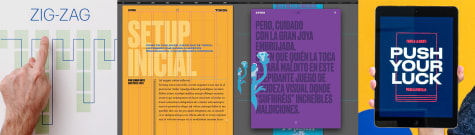
Projects by course students
Who is this online course for?
Designers, illustrators, and creators in general who want to dive head first into the world of interactive publications, as well as editorial design afficionados who tend to opt for more quirky content.
Requirements and materials
Basic knowledge of InDesign CS6 or later is necessary for this course. You also need the ability to download the plugin, an essential free tool for the creation of interactive publications that Sergio teaches you how to use along the way.
In terms of materials, you need a tablet, a smartphone, and a computer. Bear in mind that in order to preview the content correctly, all the devices need to have the same operating system, either iOS or Android.

Reviews

A course by Sergio Ortiz
Sergio Ortiz is a Barcelona-born graphic designer. He is also passionate about design and everything that comes with it. His work looks to create innovative products that have a visual impact by improving graphic image quality, functionality, and in turn, client satisfaction.
He is currently immersed in the world of interactive digital publications, a field that has led to him to give conferences and classes at various festivals and design schools. He also collaborates in the education sector through the creation of board games.
Content
-
U1
Introduction
-
Presentation
-
Influences
-
-
U2
Stop thinking on paper and think digital
-
A new way of reading
-
Pros and cons of a digital publication
-
UI and UX
-
Typography for devices
-
-
U3
Let's do it!
-
What tools are we going to use and why?
-
The workflow
-
-
U4
Tools
-
What are we going to do?
-
Action and interaction icons
-
New document and first tools 1
-
New document and first tools 2
-
Animations 1
-
Animations 2
-
-
U5
More tools to advance
-
Special or "touch" actions 1
-
Special or "touch" actions 2
-
Image slideshow
-
Time to add sound 1
-
Time to add sound 2
-
Extras
-
-
U6
More tools to advance
-
Export your project
-
Single App or kiosk?
-
-
FP
Final project
-
Design of an interactive publication with InDesign and Bütton
-
What to expect from a Domestika course
-
Learn at your own pace
Enjoy learning from home without a set schedule and with an easy-to-follow method. You set your own pace.
-
Learn from the best professionals
Learn valuable methods and techniques explained by top experts in the creative sector.
-
Meet expert teachers
Each expert teaches what they do best, with clear guidelines, true passion, and professional insight in every lesson.
-
Certificates
PlusIf you're a Plus member, get a custom certificate signed by your teacher for every course. Share it on your portfolio, social media, or wherever you like.
-
Get front-row seats
Videos of the highest quality, so you don't miss a single detail. With unlimited access, you can watch them as many times as you need to perfect your technique.
-
Share knowledge and ideas
Ask questions, request feedback, or offer solutions. Share your learning experience with other students in the community who are as passionate about creativity as you are.
-
Connect with a global creative community
The community is home to millions of people from around the world who are curious and passionate about exploring and expressing their creativity.
-
Watch professionally produced courses
Domestika curates its teacher roster and produces every course in-house to ensure a high-quality online learning experience.
FAQs
Domestika's courses are online classes that provide you with the tools and skills you need to complete a specific project. Every step of the project combines video lessons with complementary instructional material, so you can learn by doing. Domestika's courses also allow you to share your own projects with the teacher and with other students, creating a dynamic course community.
All courses are 100% online, so once they're published, courses start and finish whenever you want. You set the pace of the class. You can go back to review what interests you most and skip what you already know, ask questions, answer questions, share your projects, and more.
The courses are divided into different units. Each one includes lessons, informational text, tasks, and practice exercises to help you carry out your project step by step, with additional complementary resources and downloads. You'll also have access to an exclusive forum where you can interact with the teacher and with other students, as well as share your work and your course project, creating a community around the course.
You can redeem the course you received by accessing the redeeming page and entering your gift code.



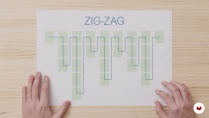





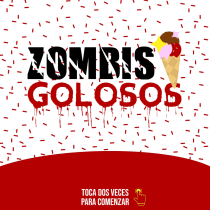

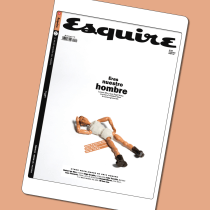


luisvelezeditor
PlusMuy útil y muy productivo. Y explicado de la mejor forma. Lo único negativo es que el curso se enfoca en el pluggin que realmente es muy caro.
View translation
Hide translation
grvluna
Muy bien explicado, se le entiende a la perfección con los ejemplos que da, como conocimiento super bien, se logran resultados muy interesantes. Solo que si es costoso usar la aplicación, y todavía los clientes no quieren invertir en este sistema si no se les da garantía de resultados óptimos para ellos.
View translation
Hide translation
rogoszczanka
Perfect course to take in combination with some font course. Recommened becuase the content is interesting engaging and well explained.
henry_marquez
El curso está muy bueno, interesante, lo que considero que falta es que se indique si las publicaciones son solo usando las licencias de Button y por ende, son caras, he estado buscando si se puede hacer una exportación de mi revista como en PDF interactivo desde InDesign pero no he logrado y que sea para PC, el curso enfoca mucho para usuarios Mac. Espero puedan tener más actualizaciones porque no soy el único que busca esto. En general, curso y el profesor muy buenos! Gracias!
View translation
Hide translation
isabb7
El curso está muy bien pero me hubiera gustado saber de antemano los precios de la aplicación. Pensaba que era gratis y me encontré un poco frustrada al saber el elevado precio del plugging.
View translation
Hide translation