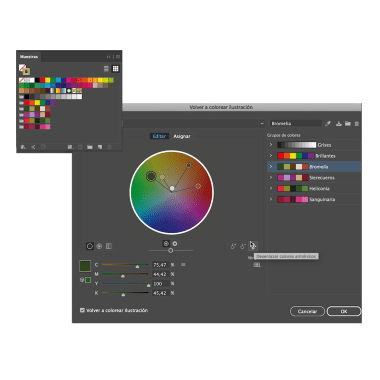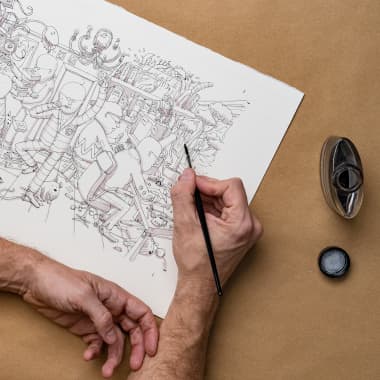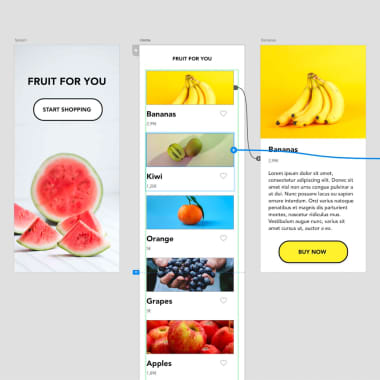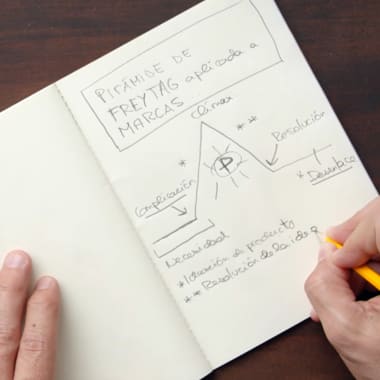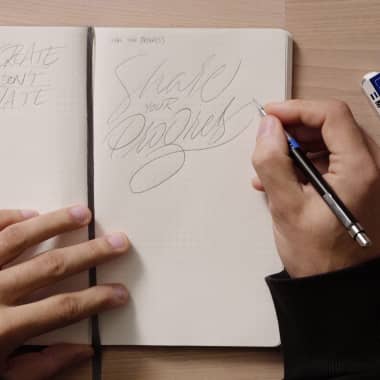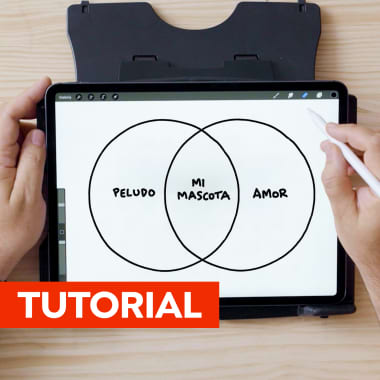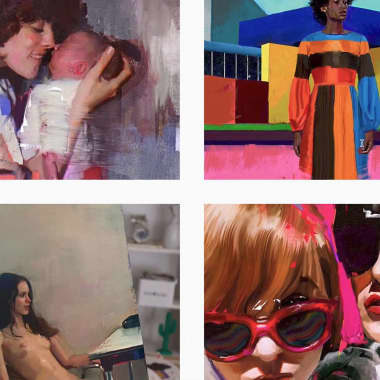Tutorial Illustration: Japanese brushstrokes with Sumi-e technique
Learn with Flor Kaneshiro the basic aspects to take into account in this Japanese illustration technique: pressure, speed, direction and rhythm The Sumi-e drawing technique, although originally always practiced with Chinese ink, has a series of strokes that can also be applied with other materials such as watercolor. Its delicate and soft strokes, which must be very controlled if we are starting in this technique, make it ideal for those who want to expand their range of skills with watercolor. In the following video, illustrator Flor Kaneshiro (@florkaneshiro) explains the most important considerations: pressure, speed, direction and rhythm of the brushstroke, so that you can get started in the best possible way with the Sumi-e technique.