Digital Painting: The Sketching Approach
A course by Julien Schleiffer , Graphic Illustrator, Animator, and Concept Artist
Joined March 2021
Learn how to unleash your creativity through the practice of sketching and create beautifully illustrated stories with Photoshop

Learn how to unleash your creativity through the practice of sketching and create beautifully illustrated stories with Photoshop
Digital painting is an excellent storytelling tool for capturing the spontaneity of everyday life and depicting scenes or attitudes. Nevertheless, digital drawings often end up looking too perfect and their strokes very two-dimensional. This is exactly what Julien Schleiffer tries to avoid by playing around with sketching and exploring the evocative power of each line.
In this Domestika course, illustrate a story using digital painting as you would a sketchbook. Unlock your imagination with a few initial sketches for your narrative image, and before you know it, you'll have created a vibrant illustration of full light while also exploring the secrets of Photoshop.
What will you learn in this online course?
22 lessons & 17 downloads
- 95% positive reviews (37)
- 699 students
- 22 lessons (5h 27m)
- 17 additional resources (5 files)
- Online and at your own pace
- Available on the app
- Audio: French
- French · Spanish · English · Portuguese · German · Italian · Polish · Dutch
- Level: Beginner
- Unlimited access forever
What is this course's project?
Use digital painting techniques and sketching to tell an illustrated story, such as storyboard or graphic novel, and create a template in the form of a mood board or collection.

Who is this online course for?
Anyone interested in digital painting, whether a beginner or a seasoned illustrator, who wants to learn to create storyboards and specialize in VisDev (visual development). This course is great for anyone looking to unlock their creativity.
Requirements and materials
In terms of materials, all you need is a graphics tablet and the digital painting software of your choice. Julien uses Photoshop, but you can also use Procreate or Gimp.
Basic notions of Photoshop or Procreate are useful for this course, although not essential.

Reviews

A course by Julien Schleiffer
From a young age, Julien has enjoyed observing people and their interaction with the urban landscape and embodying all this in his drawings. He taught himself illustration and digital painting after studying Applied Arts at the Institut Supérieur des Arts Appliqués, and later, a Master's.
As his work began gaining popularity online, he started to collaborate with clients such as Stella Artois, the SNCF, and Linkoffice. He has also worked alongside Quentin Bailleux on a film that pays tribute to a famous video game. Passionate about the digital world, Julien loves the imperfections in his drawings and recreating them using his graphics tablet.
Content
-
U1
Introduction
-
Presentation
-
Influences
-
-
U2
Basics of sketching
-
Inspiration: how to find our references
-
Introduction to tools used in Photoshop
-
The anxiety of the blank page: exercises to generate the initial movement
-
The Basics of Sketching: Capturing the Essence of the Human Figure 1
-
The Basics of Sketching: Capturing the Essence of the Human Figure 2
-
-
U3
Project creation: sketch and composition
-
Research and composition
-
Sketch progress 1
-
Sketch progress 2
-
The sculpture of the blocks
-
-
U4
Color and light
-
Color harmony 1
-
Color harmony 2
-
Color harmony 3
-
Color harmony 4
-
Lights and Shadows: How to Find Balance 1
-
Lights and Shadows: How to Find Balance 2
-
Lights and Shadows: How to Find Balance 3
-
Overall image reading and final details 1
-
Overall image reading and final details 2
-
-
U5
Going further
-
Alternative views of staging
-
Formatting the evolution of the project
-
-
FP
Final project
-
Digital Painting: The Sketching Approach
-
What to expect from a Domestika course
-
Learn at your own pace
Enjoy learning from home without a set schedule and with an easy-to-follow method. You set your own pace.
-
Learn from the best professionals
Learn valuable methods and techniques explained by top experts in the creative sector.
-
Meet expert teachers
Each expert teaches what they do best, with clear guidelines, true passion, and professional insight in every lesson.
-
Certificates
PlusIf you're a Plus member, get a custom certificate signed by your teacher for every course. Share it on your portfolio, social media, or wherever you like.
-
Get front-row seats
Videos of the highest quality, so you don't miss a single detail. With unlimited access, you can watch them as many times as you need to perfect your technique.
-
Share knowledge and ideas
Ask questions, request feedback, or offer solutions. Share your learning experience with other students in the community who are as passionate about creativity as you are.
-
Connect with a global creative community
The community is home to millions of people from around the world who are curious and passionate about exploring and expressing their creativity.
-
Watch professionally produced courses
Domestika curates its teacher roster and produces every course in-house to ensure a high-quality online learning experience.
FAQs
Domestika's courses are online classes that provide you with the tools and skills you need to complete a specific project. Every step of the project combines video lessons with complementary instructional material, so you can learn by doing. Domestika's courses also allow you to share your own projects with the teacher and with other students, creating a dynamic course community.
All courses are 100% online, so once they're published, courses start and finish whenever you want. You set the pace of the class. You can go back to review what interests you most and skip what you already know, ask questions, answer questions, share your projects, and more.
The courses are divided into different units. Each one includes lessons, informational text, tasks, and practice exercises to help you carry out your project step by step, with additional complementary resources and downloads. You'll also have access to an exclusive forum where you can interact with the teacher and with other students, as well as share your work and your course project, creating a community around the course.
You can redeem the course you received by accessing the redeeming page and entering your gift code.



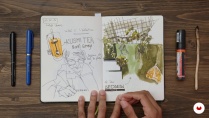







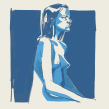
anagarci9564
Muy interesante, bien explicado y con muchos recursos.
View translation
Hide translation
francescoj
Ottima esperienza!
View translation
Hide translation
neilkend
Fascinating and personal approach to the artist's creative process!
kateyeys11
Interesting. Very detailed. Thanks!
celestelyonn
Me encantó, disfruté mucho aprender cada técnica de este curioso estilo que es el arte conceptual. Ejercicios dinámicos, para perder el miedo a la hoja en blanco, animarse a explorar que hay detrás de tu arte, y usar tus sentidos.
Excelentísimo!
Gracias Julien!
View translation
Hide translation